Cancel Reservation from Email - 2018 October
You can now cancel an upcoming reservation directly from the reservation check-in email, saving time and freeing up unused rooms for other employees in your building. To cancel a reservation from the email, click the new Cancel button in the check-in email received prior to the reservation.
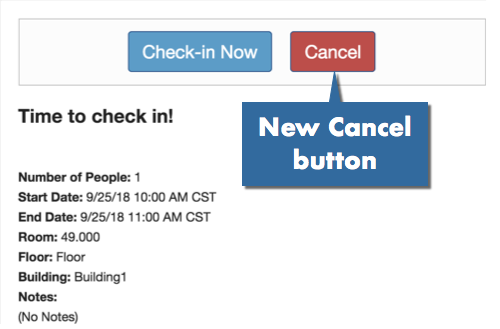
This new option allows employees to cancel reservations on-the-fly, increasing the accuracy of utilization and availability metrics.
