Working on a Move Request
After a move request is submitted, then details can be updated and additional move items or service requests can be added.
- Navigate to Move > Request Queue.
- Click the move item that needs to be edited.
- Complete your edits and the field will automatically save.
The following can be updated or added:
Overview

Status
At the top of the move request is the move request's status and this can be updated. If you see the Archive button, then this is used when you are ready to make the changes permanent. Learn more in Archive the Move Request.
Details
- In the Request field, enter the requester's name.
- In the Description field, enter a short description.
- From the Move Date calendar, select the date.
Create and Send Notifications
You can send email notifications to the requester or others. If needed notifications can be resent too. Learn more in Create and Send Move Notifications.
Approved By
- If there is an approval needed, then click the Approved check-box.
Only certain employees can approve Move requests.
Comments
You can review comments and add new comments.
- In the comment field, enter a short comment.
- Click the Add Comment button.
Attachments
Attachments can also be added to each move scenario; to add an attachment do the following.
- Click the Attachments tab.
- Either drag and drop the attachments to the area OR click the click here to upload attachments link to browse to the attachment and then you can upload it.
The attachment will automatically save.
Attachments can be removed by clicking the X icon next to the attachment.
Move Items
Remember when you add or edit a move item, it automatically checks to see if the space you want to move the person into is available. If there is a conflict:
- Warning icon
 will appear next to the move item if the space is already in use. The warning icon will also appear next to the To space.
will appear next to the move item if the space is already in use. The warning icon will also appear next to the To space. - Error icon
 will appear if a required field needs information.
will appear if a required field needs information.
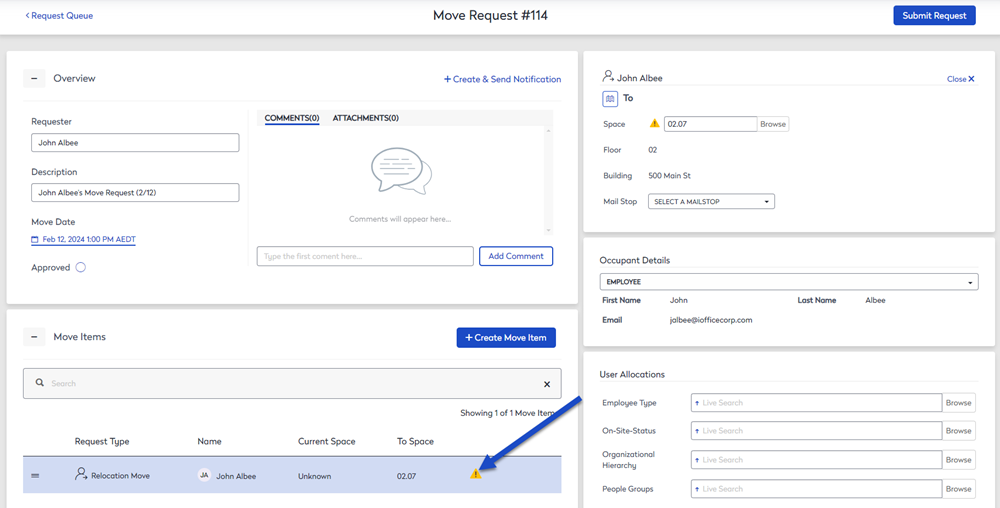
Add a Move Item
You an add one or multiple move items.
- Click the +Create Move Item button and the move types displays. This list will depend on what is set up for your organization.
- Select move type displays and complete the dialog.
- Click the Create Move Item button and the move item form displays.
Edit a Move Item
- Click the move item you want to edit and the move item form displays.
- Complete your updates and the form will automatically save.
Cost
If there is a cost involved with the move, then complete this area.
- From the Move Cost Type, drop-down, select the type of cost.
- In the Additional Move Cost field, enter any additional cost.
Service Requests
If you need to link or create a service request to action the move then complete this area.
Create a Ticket
- Click the Create Ticket button. The Create a New Request screen displays.
- Compete the service request details.
Link Ticket
- Click the Link Ticket button. The Link Ticket dialog displays.
- In the Request ID field, enter the service request number.
- Click the Save Link button.
