New Webhooks Release - 2020 May
A new feature in iOFFICE offers an excellent way of sending automated messages or information from one application to another using webhooks. For example, a webhook could be configured for service requests. If a "Too Cold" ticket is created in iOFFICE, this data could be sent to another software application. This can streamline processes when using multiple applications.
Important - All data shared with iOFFICE is at your discretion. By sharing data using webhooks you agree that you have the right to share the data with iOFFICE and that you have gained the appropriate consent to share this data where required.
- Webhooks are configurable using the Admin tool. To access webhook configuration, select the Admin icon on the menu ribbon on the left-hand side of the screen to display iOFFICE admin tools. Next click Marketplace to display the Marketplace admin tools, and then click Webhooks to access the tool to create, edit, and remove webhooks.
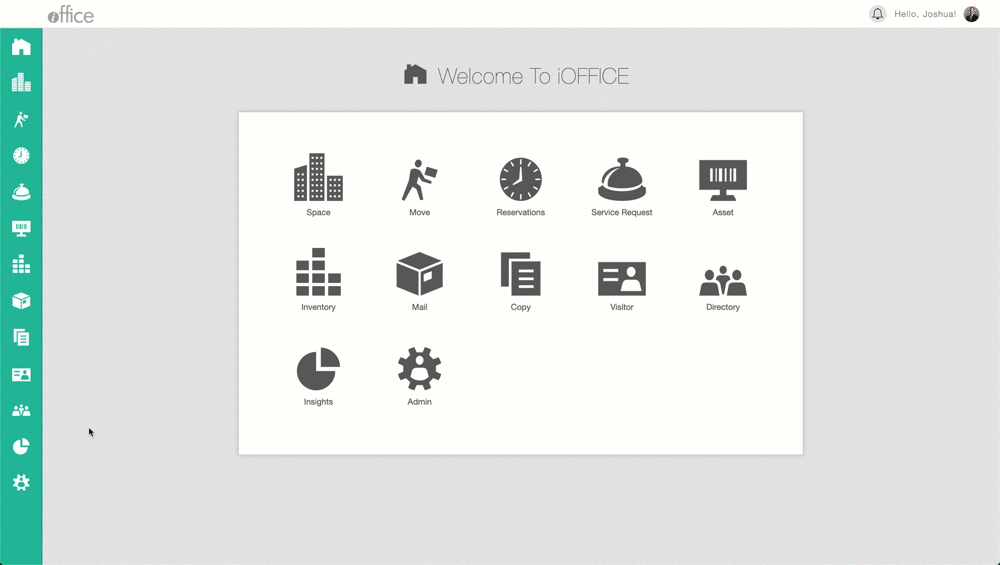
- Add Webhooks and share data between applications. Click + Create Webhook at the upper right-hand corner. Then enter the Payload URL and Secret key. Then select the Event type and Method. There are 140 points of data that can be specified. Use the toggle to turn off Send Me Everything, and a list of data points will display. Select the data you would like to share by clicking the checkbox next to the data point.
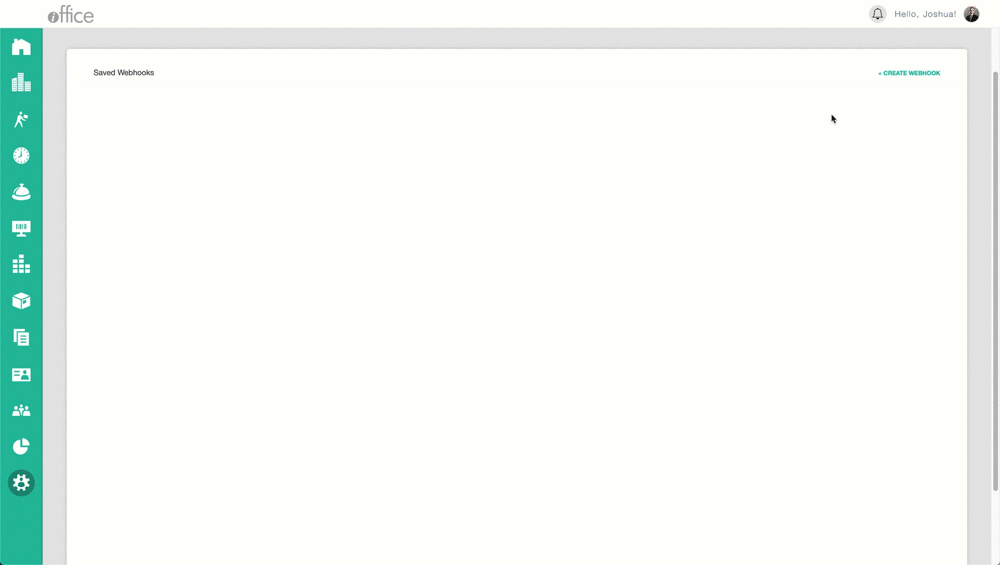
- Webhooks are easy to edit. To edit a Webhook click Edit/Remove, make any necessary changes, and then click Save.
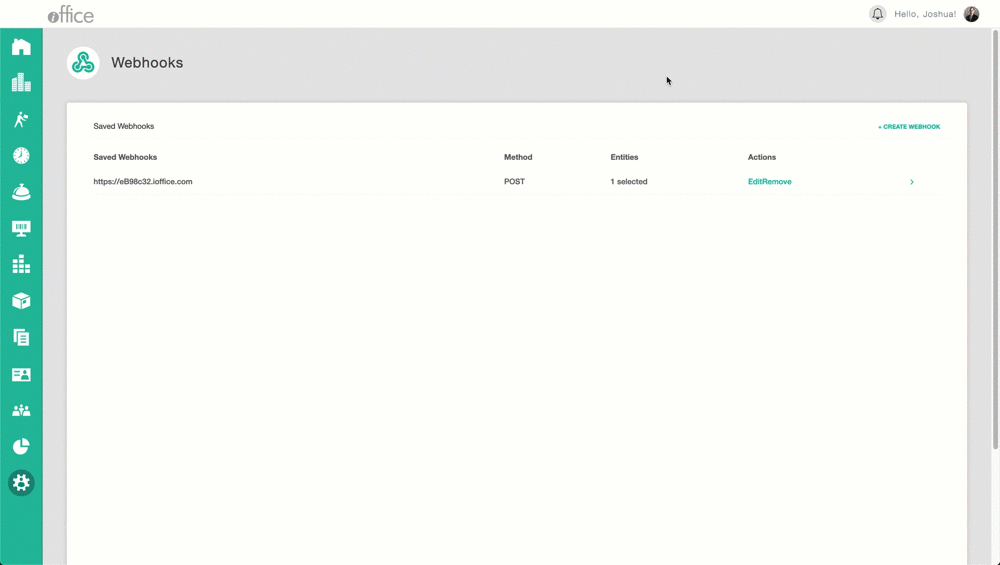
- Remove Webhooks to stop data sharing between applications. To remove a Webhook click Remove next to the Edit. Then click Yes when the prompt "Are you sure you want to remove this webhook?" prompt.
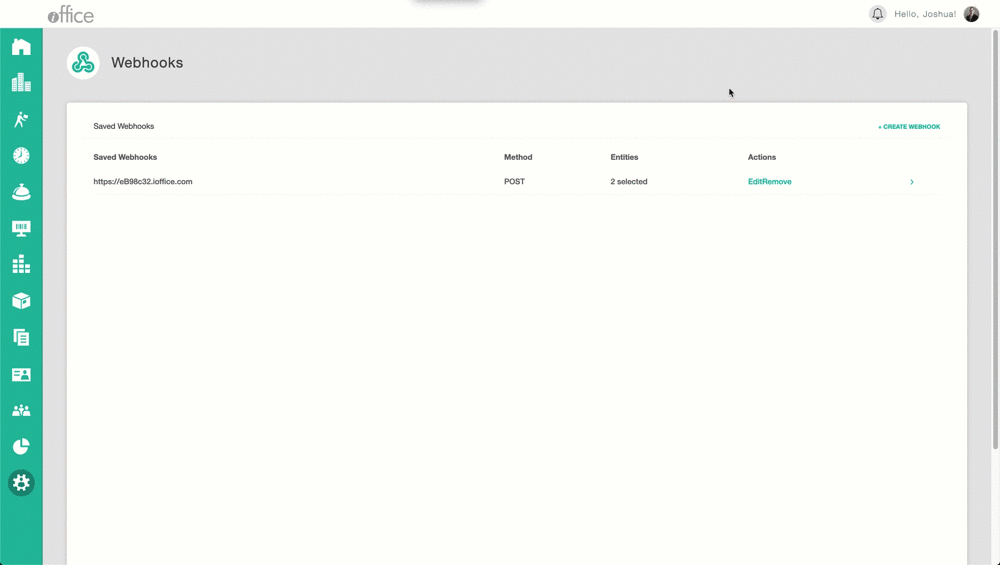
Note: Webhooks should be defined by the appropriate technical resource within your organization. If you are unsure who this resource should be, contact your Account Manager for assistance.
Webhooks can be a great way of sending real-time data from one application to another. If you have any questions or issues please feel free to contact our customer support by calling 1-800-505-0224 or send an email to support@iofficecorp.com.
