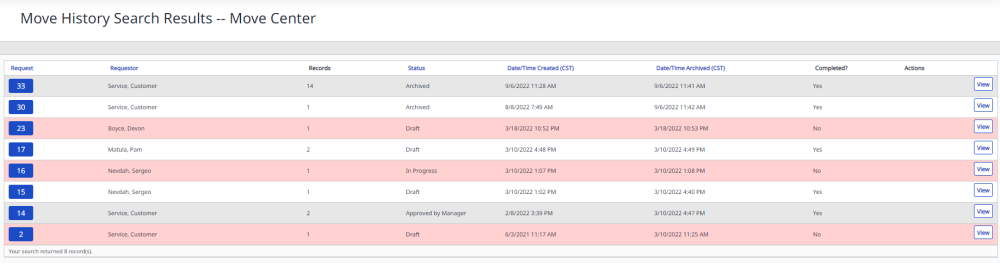Search Move History
To access the search history page, do the following steps.
-
Navigate the Move > Search History.
-
Search by any of the fields or combinations of fields on the History Search page.
-
Click the Search button.
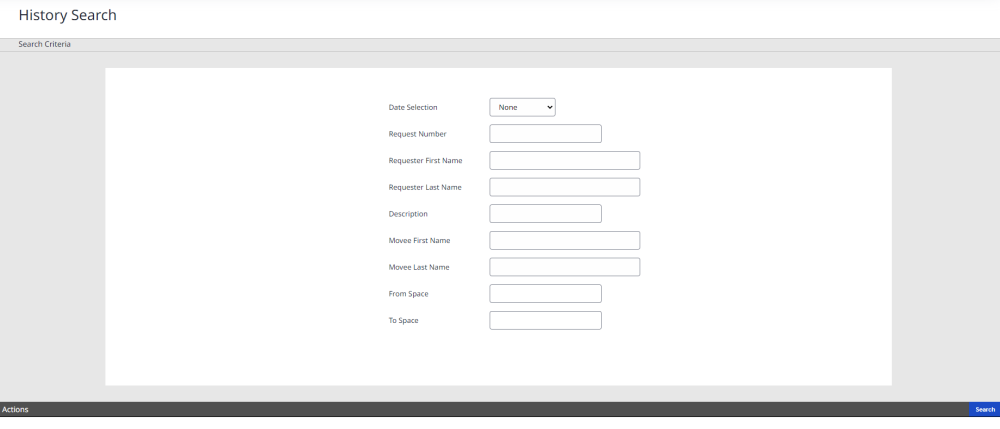
4. When the search history result is shown click View to see the move history.