Receive a Transfer
A sent transfer is ready to be received at the destination warehouse. Receive the transfer to add the parts to the destination warehouse inventory.
- Navigate to Transfers. The Inventory Management Transfer Screen displays.
- Click on a sent Transfer. The Transfer Screen displays.
- Click on the Receive button.
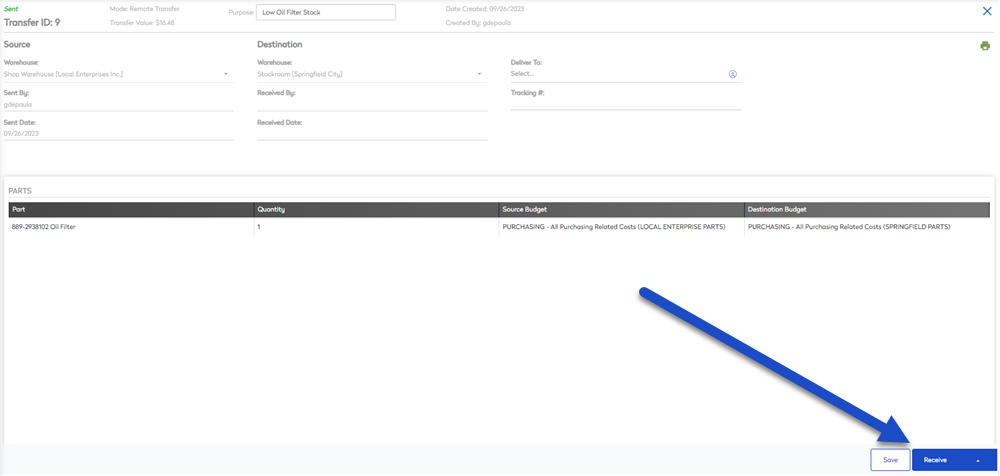
The transfer is now fulfilled.
