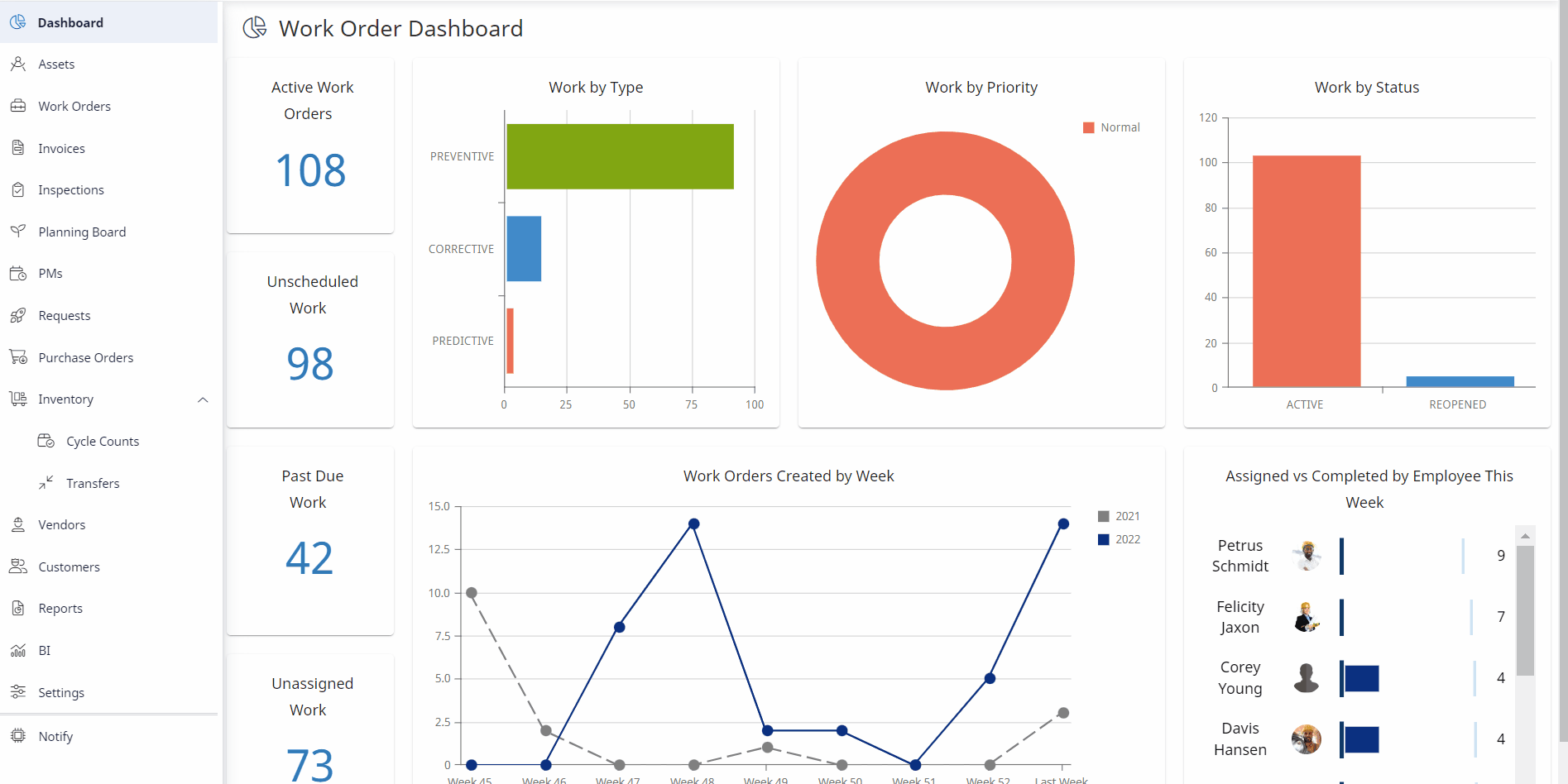Add an Attachment to a Work Request
You can quickly add attachments to your work request.
- Navigate to Request.
- Double-click a work request to open it.
- You can add an attachment by using either:
- Click the Add Attachment button, navigate to and select the file. The attachment is uploaded.
- Find the attachment on your file system and then drag and drop the file to area. The attachment is uploaded.
- Click the Complete button and this will save the attachment to your Work Order Request.