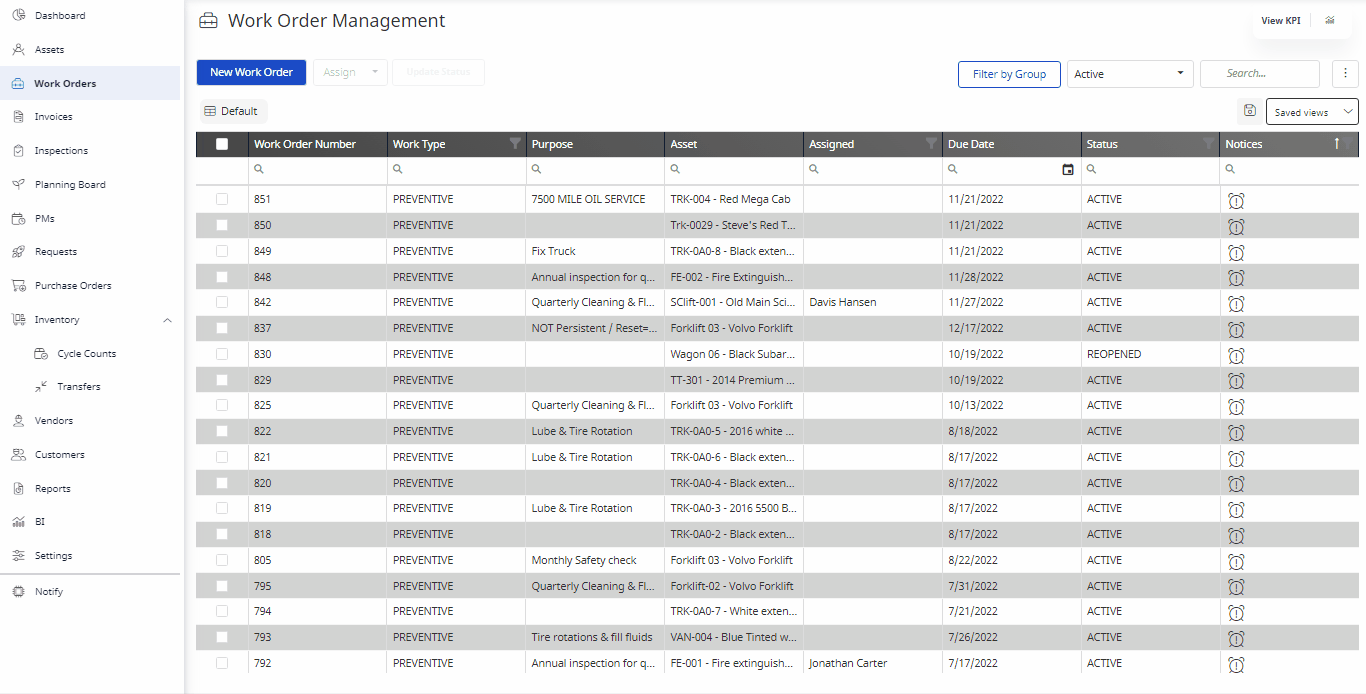Add Other Costs to a Work Order
You can add additional costs to the work order.
- Navigate to Work Orders.
- Click a Work Order.
- Click the Other Costs
 icon.
icon. - Click the Add Cost button.
- From the Type drop-down, select the type of cost.
- In the Amount field, enter the amount.
- Click the Save button.
You have successfully added additional costs into your Work Order and are ready to proceed.