Create a Budget Account
After the Budget is created, then you can create one or many budget accounts.
It is important to remember that every Budget Account listed under that budget, MUST share the same budget properties. For example, if you establish an Operating budget, all the Budget Accounts under that budget will only be available for modules that use Operating budget accounts, such as Assets, Work Orders, etc.
- From the menu, click Settings.
- Under the Administration heading, click Budget Accounts.
- Click the +Create Account button at the top center of the screen to create your account.
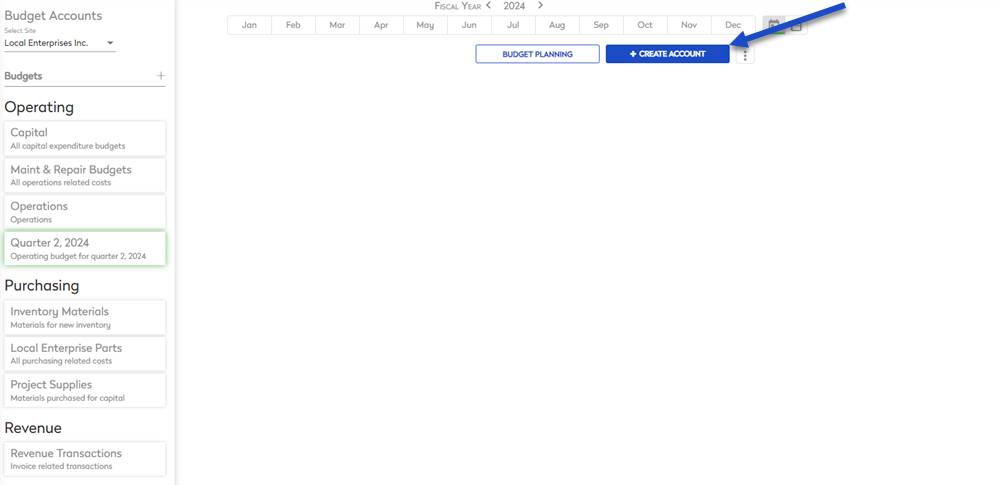
The Create New Account dialog displays.
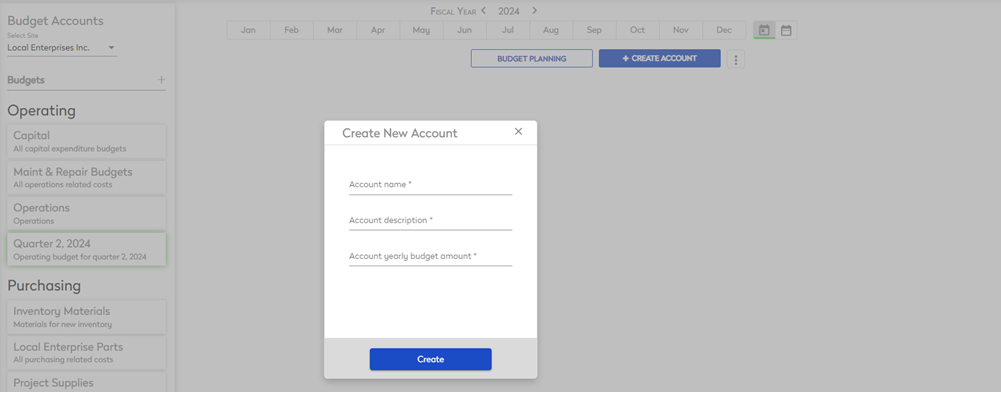
- In the Account Name field, enter the name.
When you create a budget account, give it a clear name. If you have many budget accounts with similar names, it can be confusing.
- In the Account Description field, enter the description.
- In the Account yearly budget amount field, enter the amount or you can set the amount to 0.
- Click the Create button.
The Budget Account is created under the Budget folder.
