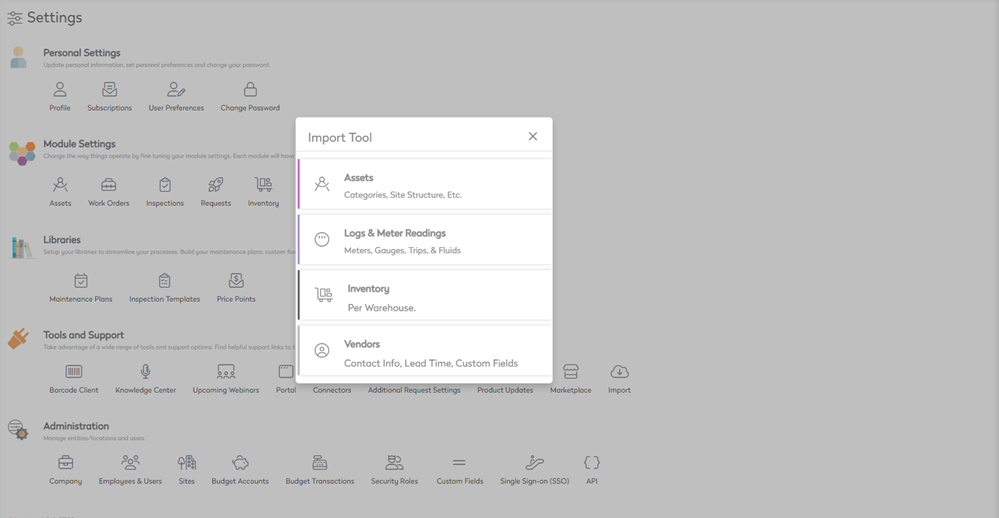Imports Overview
When you have a large amount of new assets, logs, or meter readings, inventory, or vendors, manually entering them into the platform one by one is a time-consuming task. Imports can help you cut down on manual entry by using a template that has already been generated for you.
The following can be imported using the import tool:
- Import your Assets
- Import your Logs & Meter Readings
- Import your Inventory
- Import your Vendors
- Import your Work Orders
Our Implementation team uses the PM Import Template Data and the Service Items Import Template Data to populate this data.
Navigate to the Import Tool
Navigate to Settings.
Under the Tools and Support heading, click Import. The Import Tool dialog displays.