Access the Operator Companion Web App
You can access the Operator Companion web app on a tablet or smartphone.
- Open your device's browser and we recommend using either Safari, Firefox, or Chrome.
- In the browser, enter your company's URL in the format <mycompanysname>.managerpluscloud.com/oc/ For example:
https://abcompany.managerpluscloud.com/oc/
The Operator Companion login screen displays.
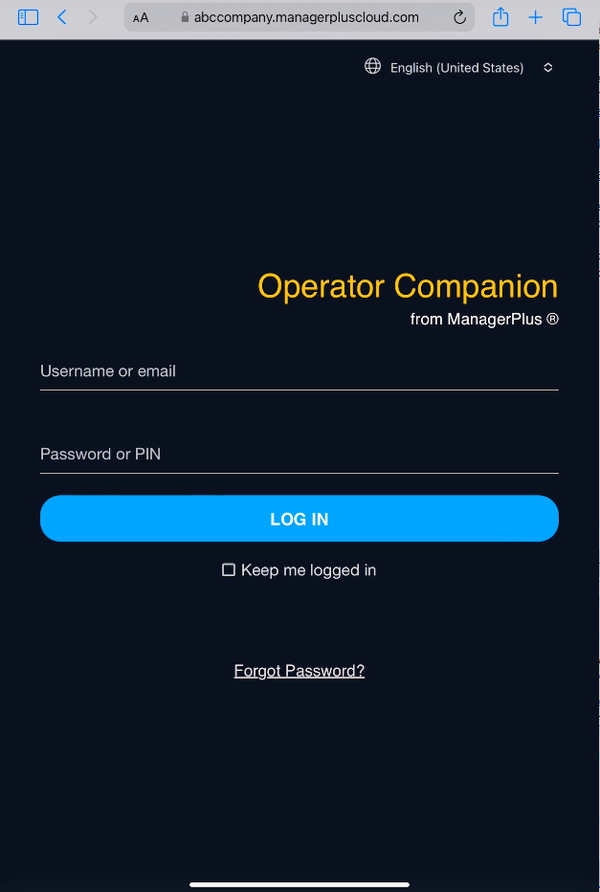
- In the Username or email field and the password or pin field, enter your credentials.
- Tap the Log In button and you will be logged into the Operator Companion.
