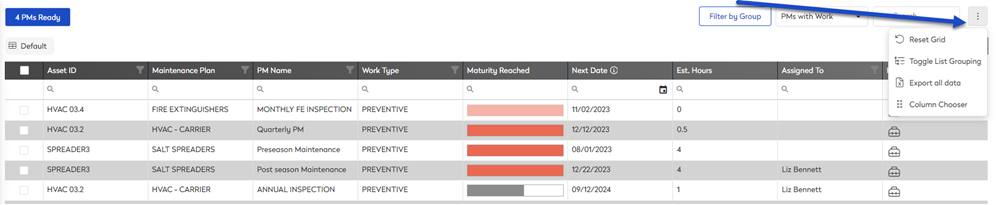Understand the PMs KPIs
The Key Performance Indicators (KPIs) gives you a quick, at-a-glance, view of how the PMs are doing.
Watch the Video
Audio: Sound Length: 1:48 mins
Watch the video in ...
Disclaimer: This video is translated from English using an AI tool; you may notice that the length of the speech may be slightly out-of-sync with the user interface recording.
Learn more
- Navigate to PMs.
- Click the Show KPI
 icon.
icon.
Going across the top of the screen, the following are:
- PMs Ready for Work - The number of PMs that are ready for work and the number of existing PMs that have active work orders.
- Work form PMS - The percentage of work currently coming from PMs.
- Estimated Work - The monthly actual work and estimated work created from PMs.
- Upcoming Workload Forecast - Shows the number of hours projected to be needed for upcoming PMs.
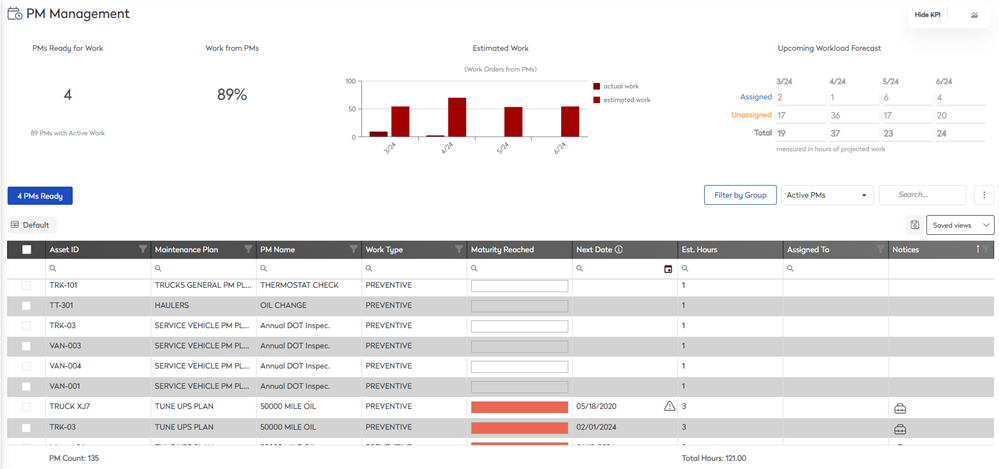
You can reset the view, click the More Actions icon, and then Reset Grid.