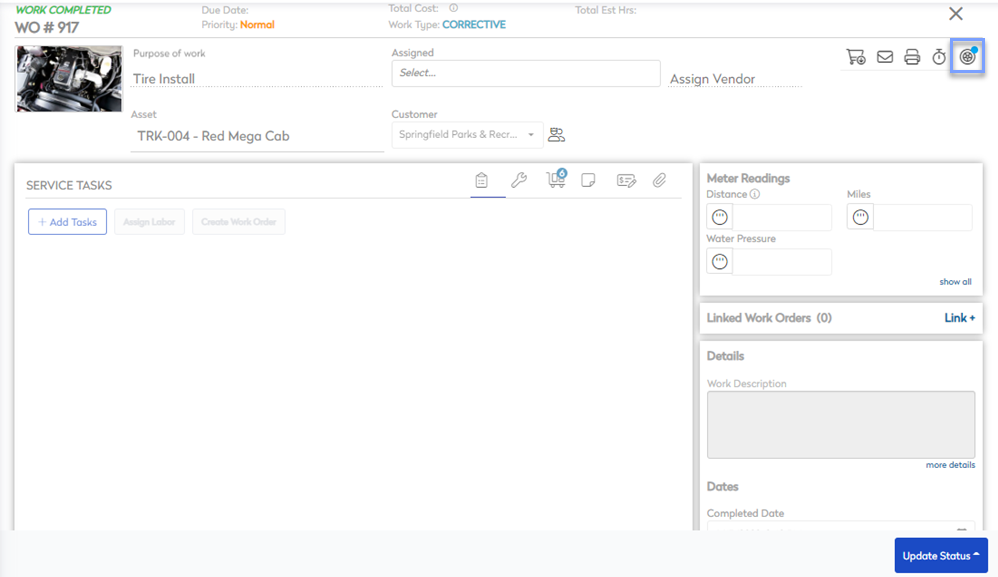Set a Part Type as a Tire for Tire Tracking
To track tires effectively, they must be defined in the inventory settings. This allows new and existing part types to be recognized as tires when being added to a work order.
The image below shows a selected Part Type with the is a tire toggle.
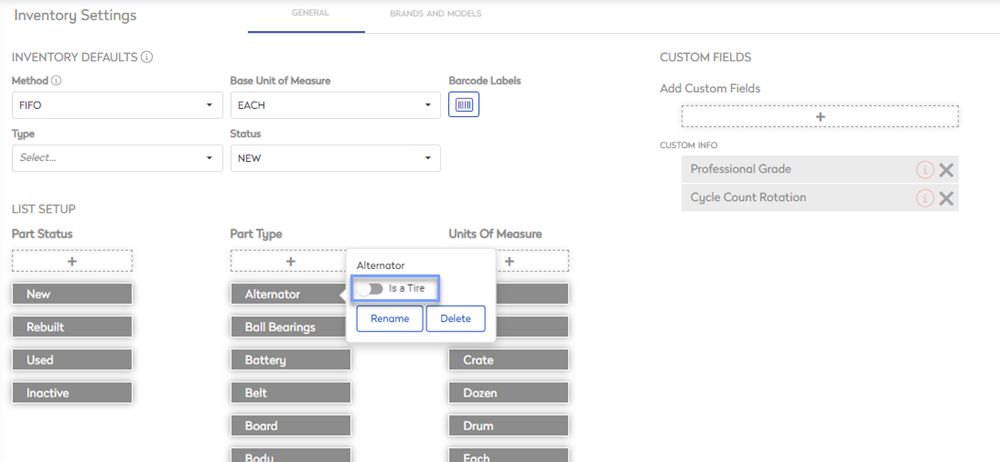
- Navigate to Settings > Module Settings > Inventory Settings > General. The general tab populates with the list of part types.
- Select a Part Type and enable the is a tire toggle.
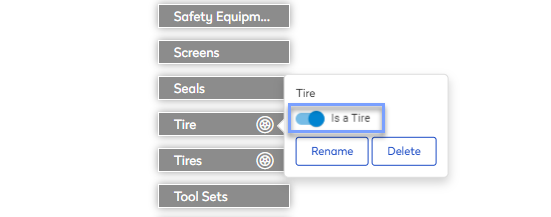
When adding a tire to a work order, the tire tracking icon notification appears on the work order.