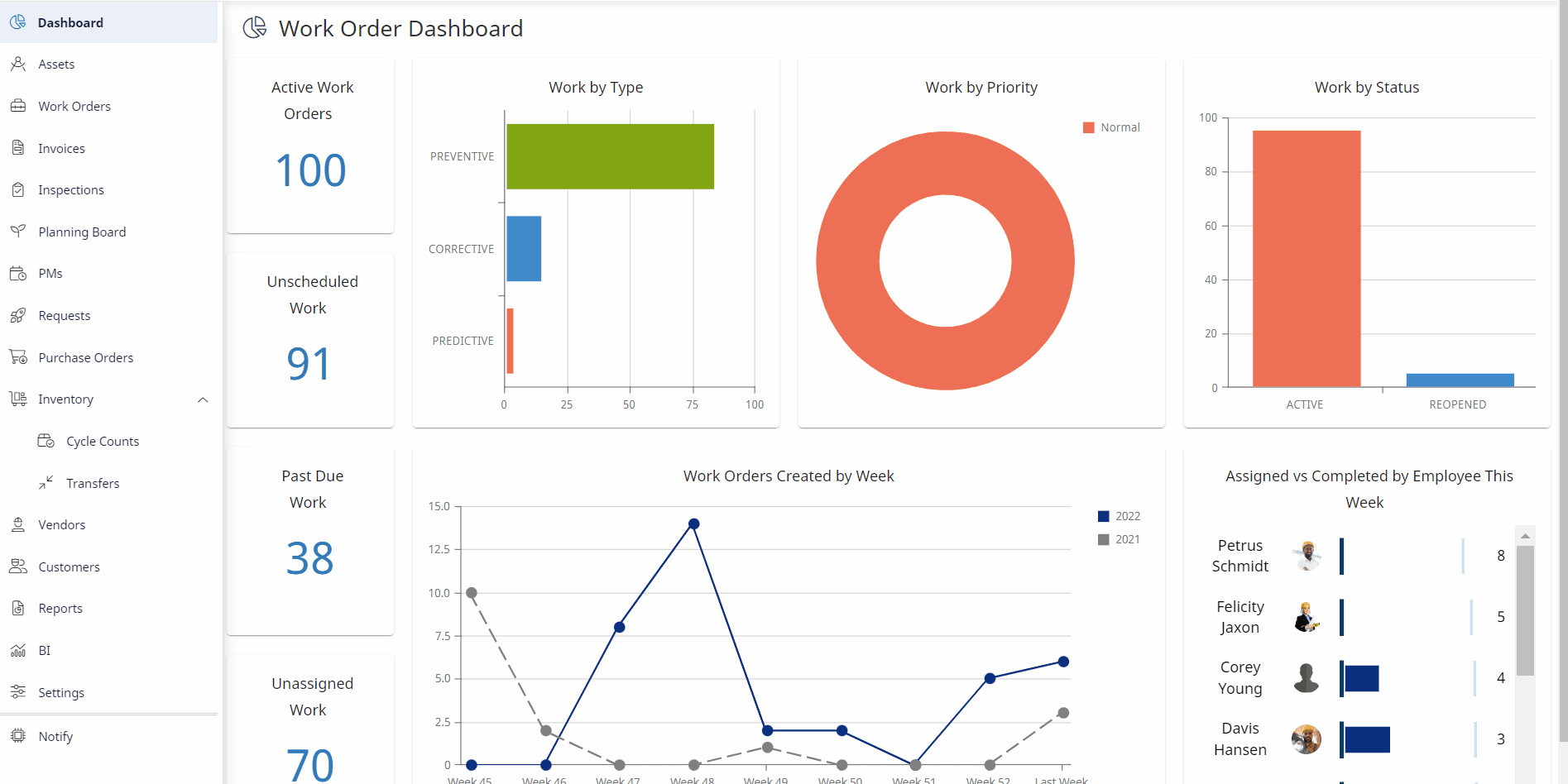Schedule Work Orders and Inspections
You can easily schedule the Work Orders and Inspections on the Planning Board, it is quick to drag and drop them to specific employees.
- Navigate to the Planning Board. The Planning Board calendar displays with individuals on it whom you can schedule in 3 different timelines: Day, Week, and Month.
- Select the timeline you want.
- From the right, sort the fields by Work Orders, Inspections, or Past Due icons to sort the work orders.
- Drag and drop the work order or inspection to assign them to specific employees.
- After you have assigned the Work Orders and Inspections, click on the Publish Changes.