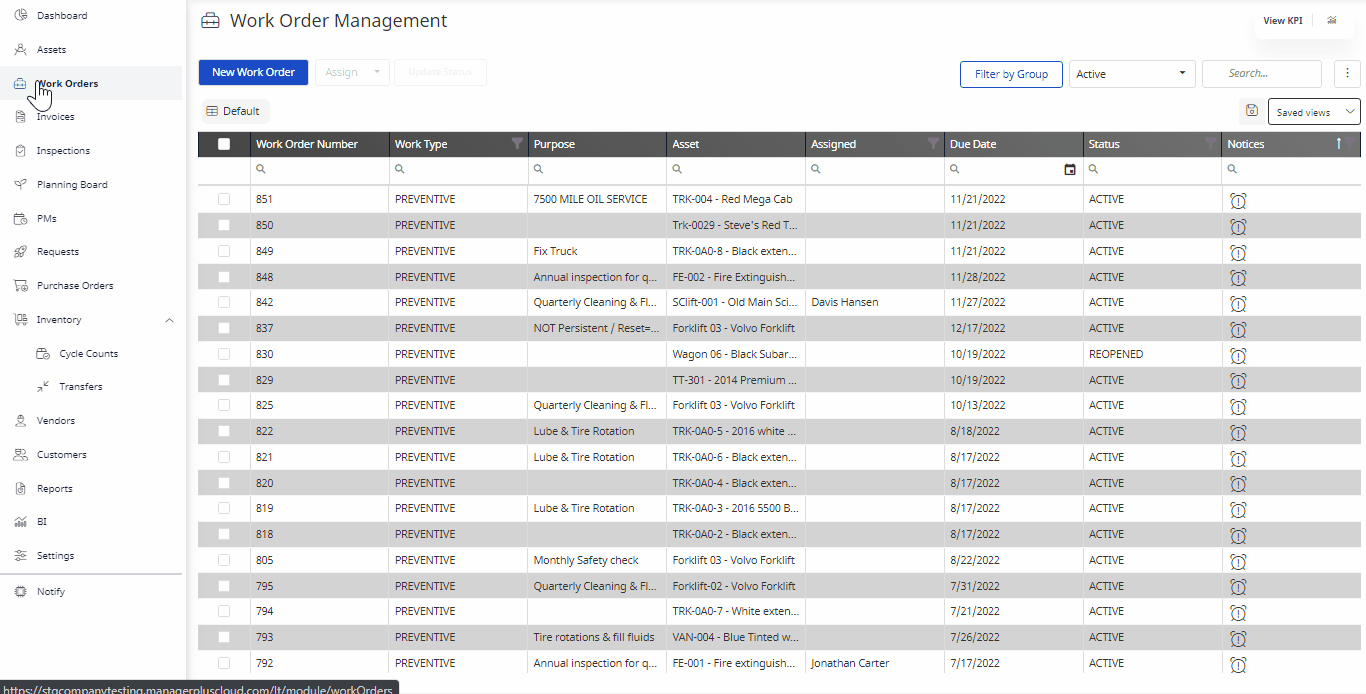View the Status History on a Work Order
Being able to view the Status History on a Work Order is an integral part of managing your Work Order. Viewing Status History is an important feature of the Work Order and can be done by the following steps:
- Navigate to Work Orders.
- Open an already existing Work Order from your Work Order list.
- Click the History hyperlink found on the bottom of the page. The Status History dialog displays.
This lets you view the status history of the work order.