Create a Log Detail Report
A Log Detail Report provides an overview of the logs entered within a defined time period. This guide will demonstrate how to generate a Log Detail Report.
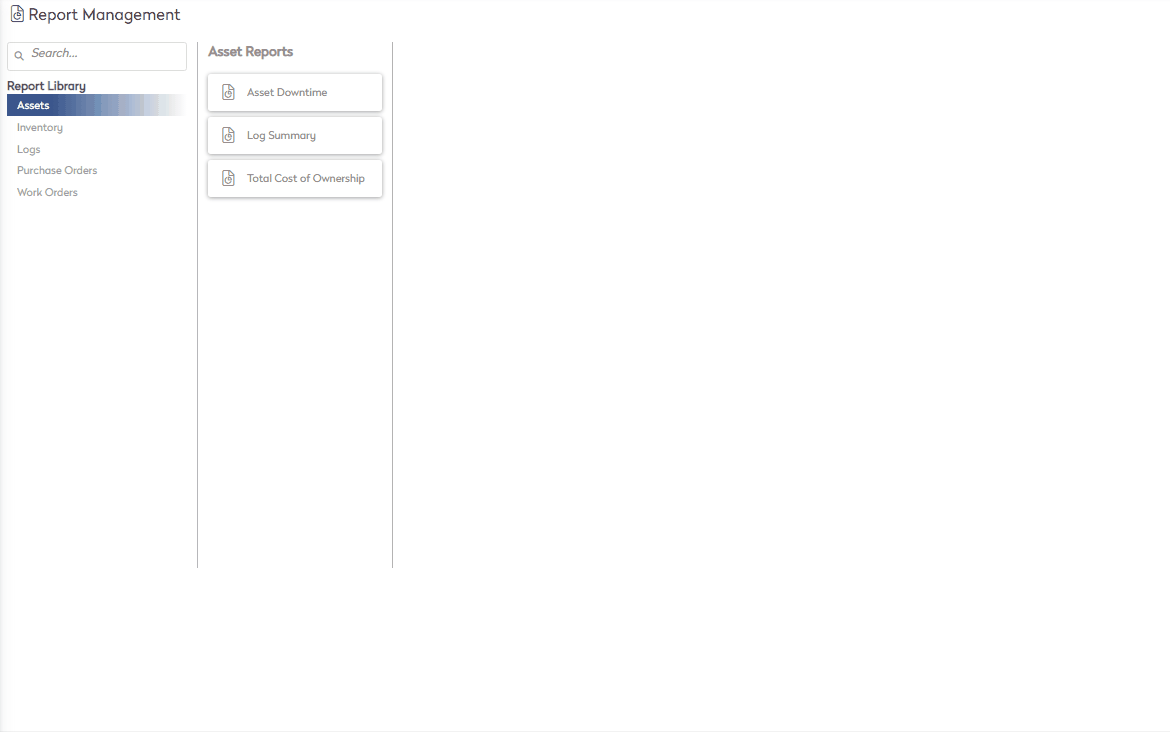
- Navigate to Reports > Logs > Log Detail.
- Below are the available report criteria, make the appropriate selections using the drop down menu for each field
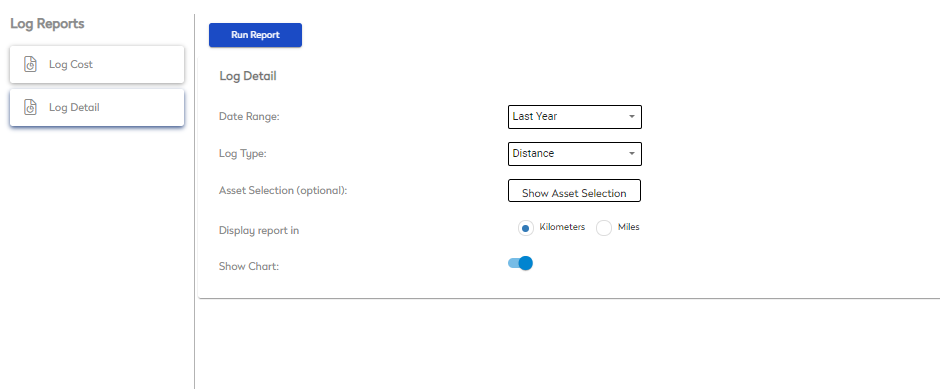
- Date Range
- The timeframe in which logs were entered
- Log Type
- Select which Log Type to generate results for
- Asset Selection (optional)
- Generate results specific to a particular Asset(s)
- Display report in
- Toggle between Kilometers and Miles when reporting by distance
- Show Chart
- Toggle on and off to display chart on report
- Toggle on and off to display chart on report
- Date Range
- Select

The report populates based on selected criteria and is displayed above the report and is now available to be exported:
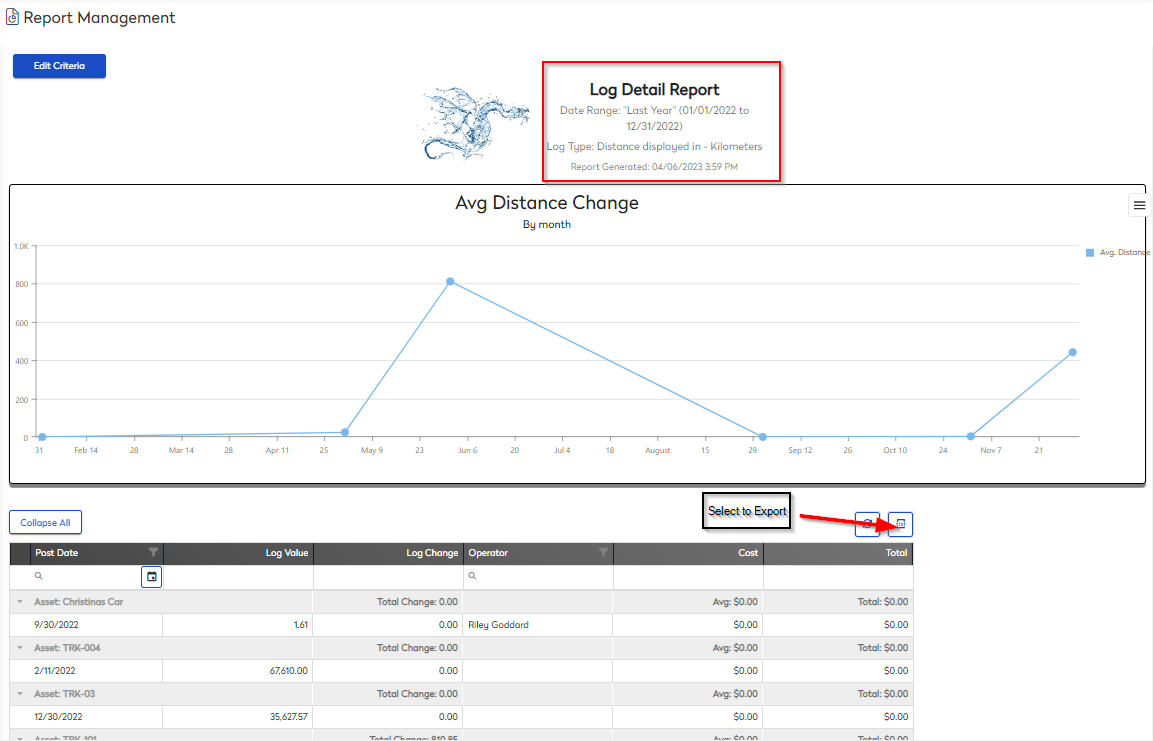
To change any of the report criteria, select
