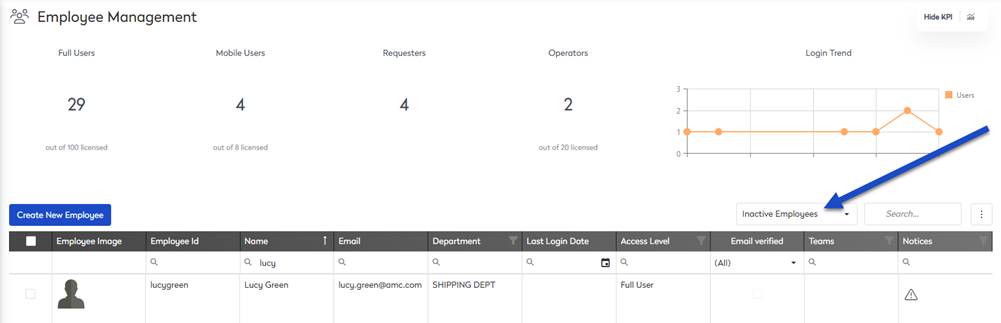Remove an Employee
Level: Administrator
When an employee leaves the company, you can make them inactive.
- Navigate to Settings.
- Under the Administration heading, click Employees & Users. The Employee Management screen displays.
- Browser or search the list for the employee.
- Click the employee's name and the Contact Profile form displays.
- Click the Active toggle and change it to Inactive.
- Click the Save button.
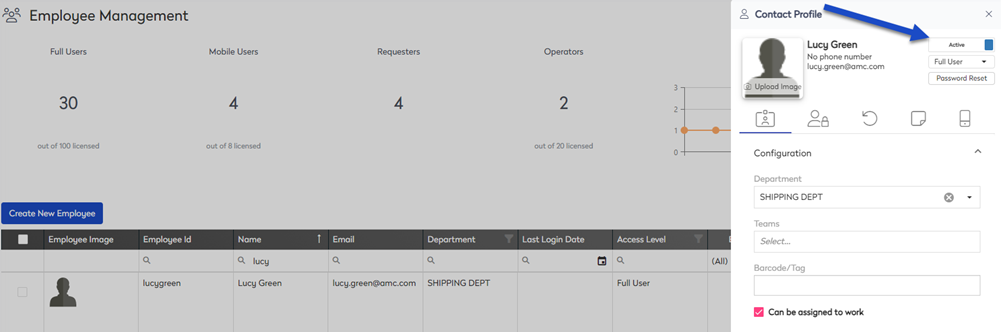
The employee will now be found on the Inactive list.