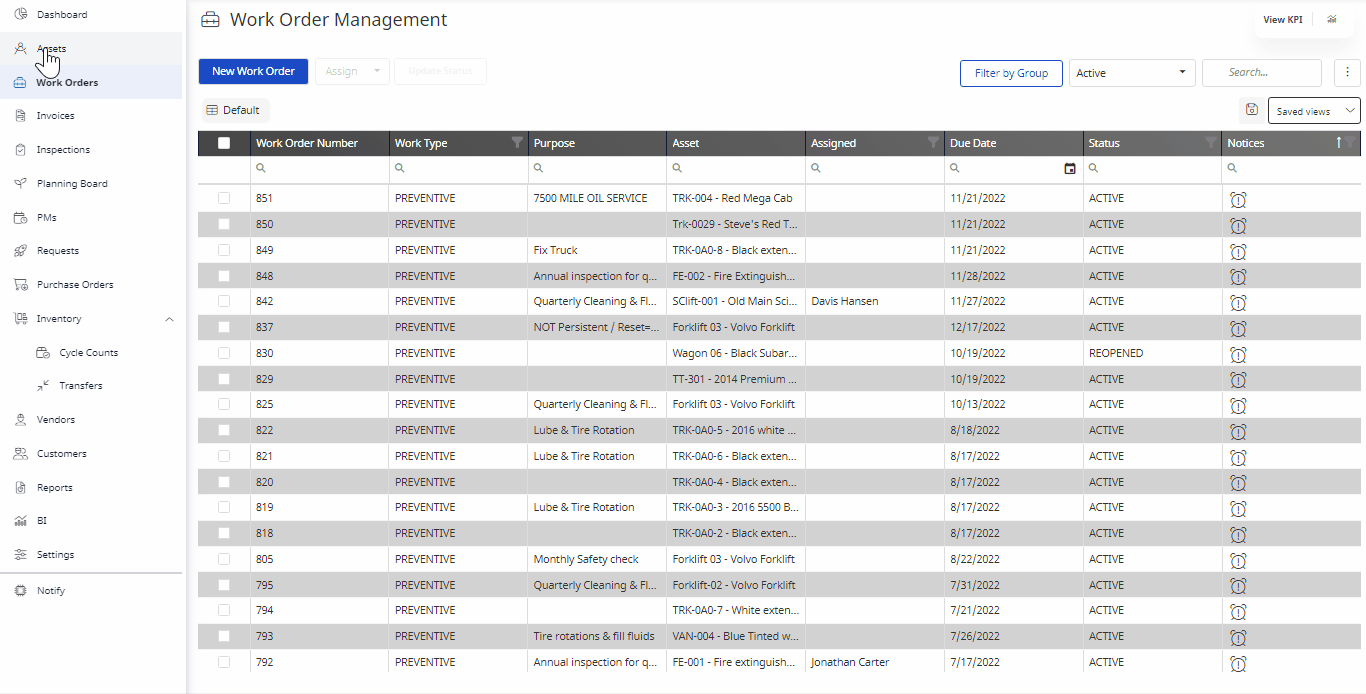Add Parts to a Work Order
You can add parts to a work order.
- Navigate to Work Orders.
- Open an already existing work order.
- Click the Parts
 icon.
icon. - Click the Add Part button.
- From the Part drop-down, select the part.
- In the Quantity field, enter the number of parts.
- From the Budget drop-down, select the budget option.
- Click the Save button.
You have successfully added parts to your Work Order and are ready to proceed.