Quick Start
New to Eptura Asset?
Have you set up your profile and preferences?
Need Eptura Asset training?
Training VideosThe library has a collection of short videos covering module overviews and how-to procedures; these are designed to help you quickly grasp key concepts and skills. |
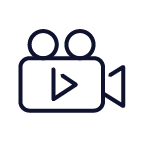 |
Training WebinarsOur training sessions are designed to help you get the most out of Eptura. Led by our dedicated Customer Success team, each session provides comprehensive product tips and best practices. Whether you're new to Eptura or looking to learn more, these sessions will help you maximize your Eptura experience and reach your goals. Register for the next Eptura Asset training session and watch previous sessions on demand |
Ready to get started?
Choose the option that best describes your role to find the most useful topics for you...
