Access Purchase Order Settings
Level: Administrator
- Navigate to Settings.
- Under the Module Settings heading, click Purchase Orders. The Purchase Order Settings screen displays.
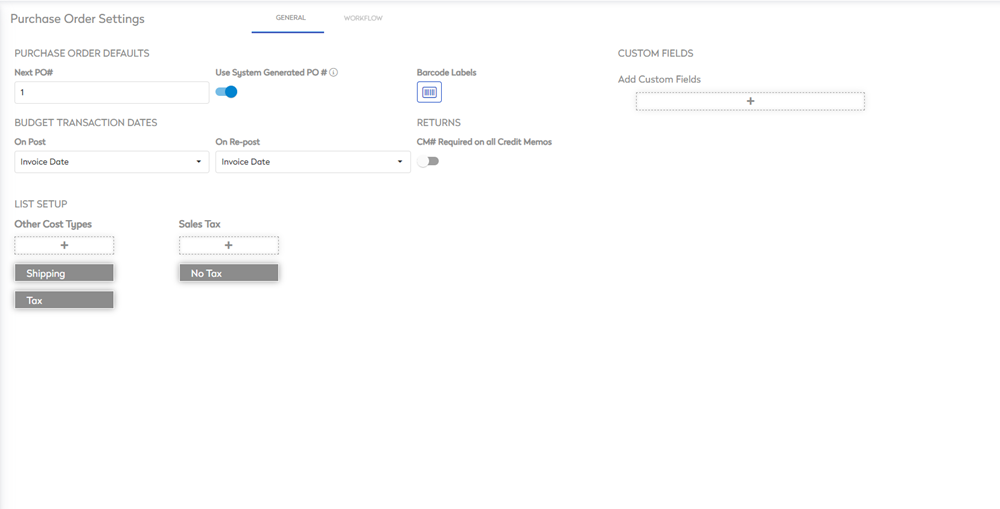
This screen contains the tabs:
- General - set up the purchase order defaults, budget transaction dates, returns, list setup and custom fields.
- Workflow - set up the workflow of the purchase orders.
