Create a Total Cost of Ownership Report
↵
A Total Cost of Ownership Report provides just that! A total cost of ownership for your assets from maintenance costs and labor, to depreciation and logs. This guide will demonstrate how to generate a Total Cost of Ownership Report.
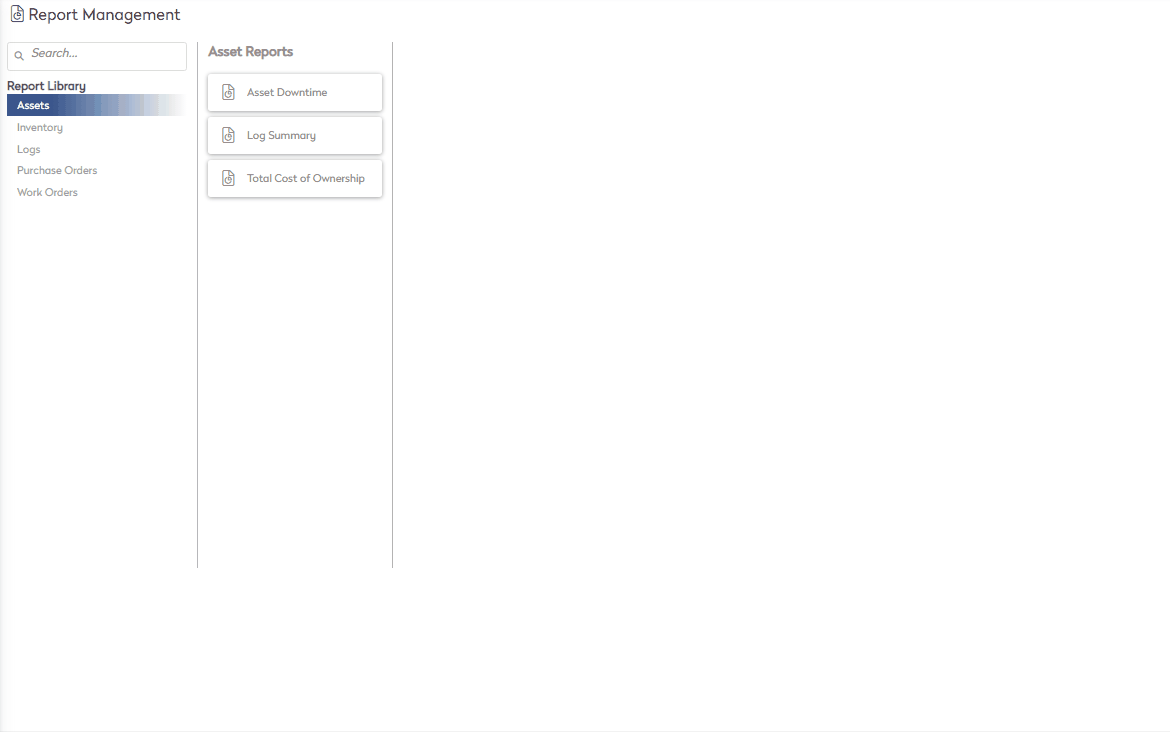
- Navigate to Reports > Assets > Total Cost of Ownership.
- Below are the available report criteria, make the appropriate selections using the drop down menu for each field
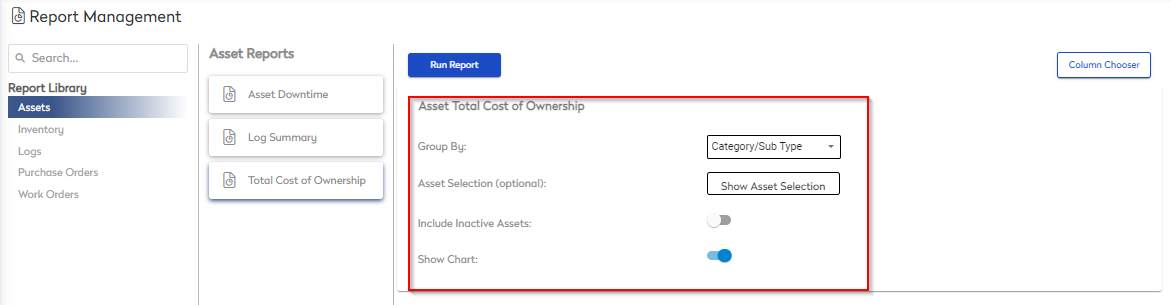
- Group By
- Choose whether to group results by Category/Sub Type or Status
- Asset Selection (optional)
- Generate results specific to a particular Asset(s)
- Include Inactive Assets
- Select this option to include Inactive Assets in the report
- Show Chart
- Toggle KPI chart on and off to show a visual representation of costs on the report
- Group By
- Select

The report populates based on selected criteria and is displayed above the report and is now available to be exported:
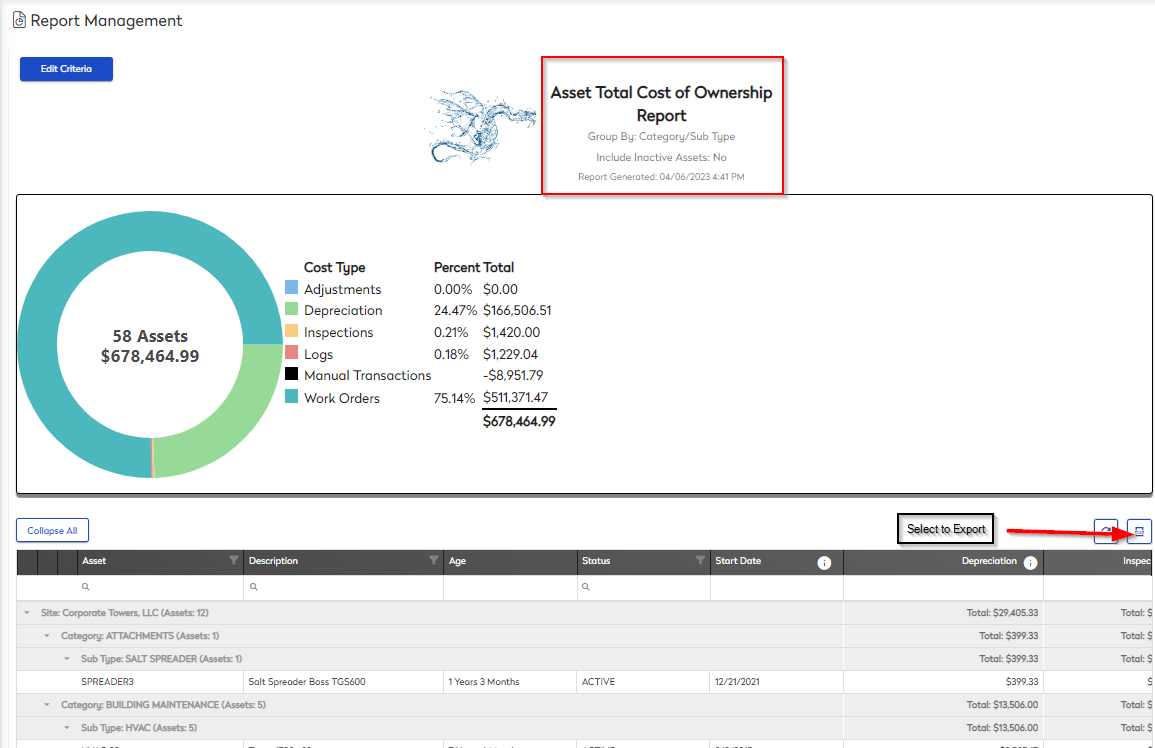
To change any of the report criteria, select
