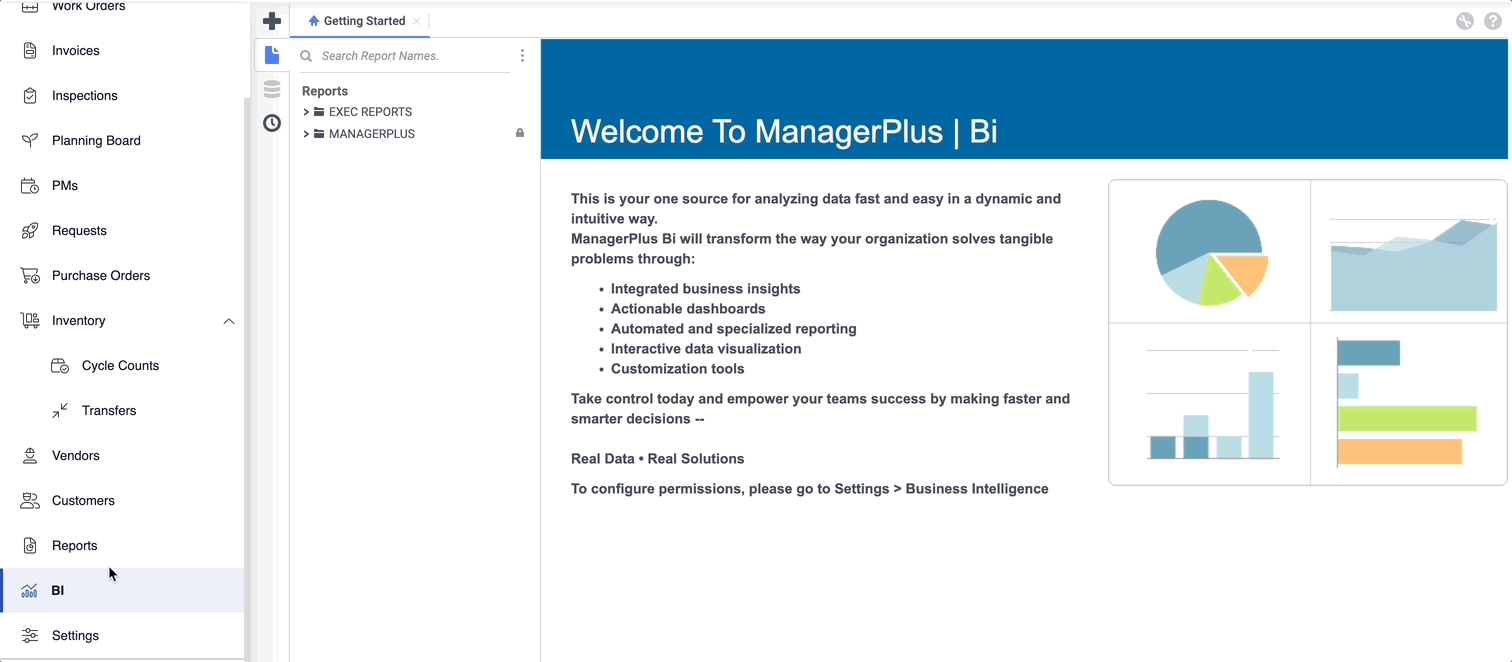Create a Chained Report
Create a Chained Report from your Business Intelligence module is a simple process.
- From the menu, click BI.
- Click the Create New Report icon on the top left corner of the screen and then click Chained Report.
- You will be prompted to enter a name for the report and then select the folder for the report and enter a description for the report.
- Click the Next button.
- Select the Reports that you want to include in the output of the Chained Report by dragging and dropping them into the assigned area.
- Click the Next button.
- Select from the General Options, the Options that you would like to be in your chained report, then select Save and Close.