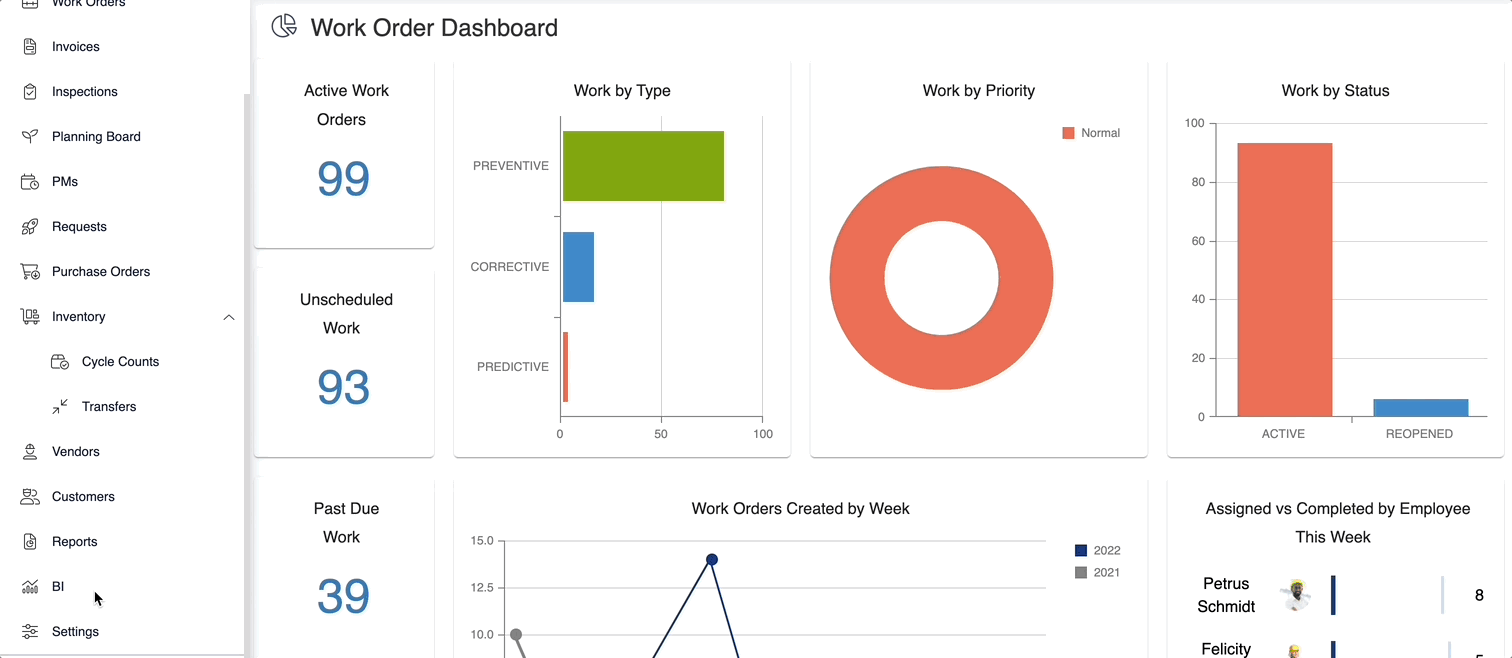Find your Company's Request Portal URL
A Work Request can be used in several ways. The primary use is to receive requests from others outside the maintenance staff and then either resolve the issue at the request level or create a Work Order to resolve the issue. To create a request using your companies Request Portal, you will need to know your companies URL/Request Portal location.
- From the menu click Settings and then click the Portal icon.
- Under the URL section you will see your company’s Request Portal URL link.