2023 June Eptura Asset Product Release
ManagerPlus is now Eptura Asset
Released June 22nd
-
All branding, logos and links have now been updated to reflect Eptura Asset. When you access the application, you are now greeted with a smile

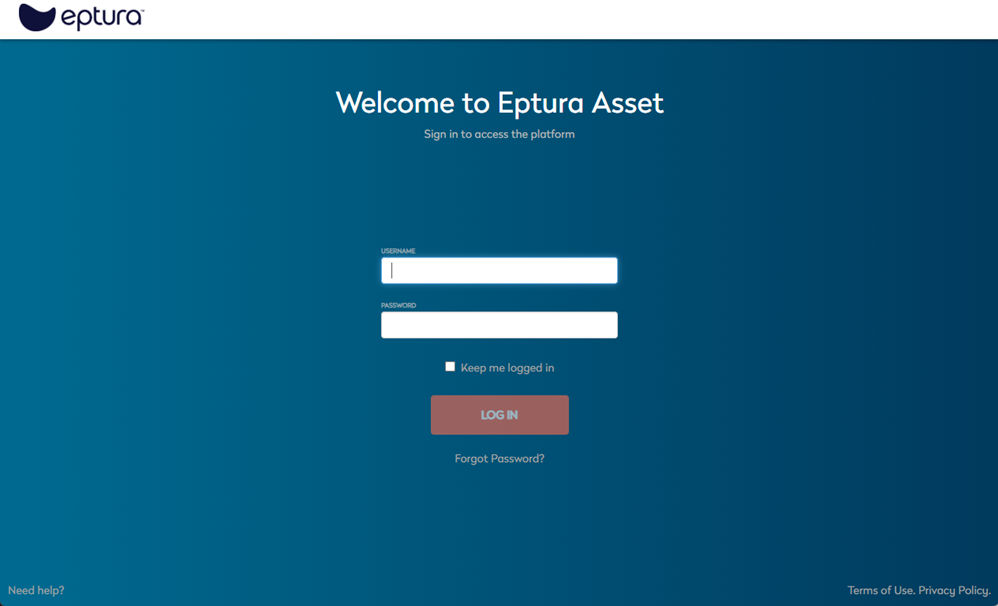
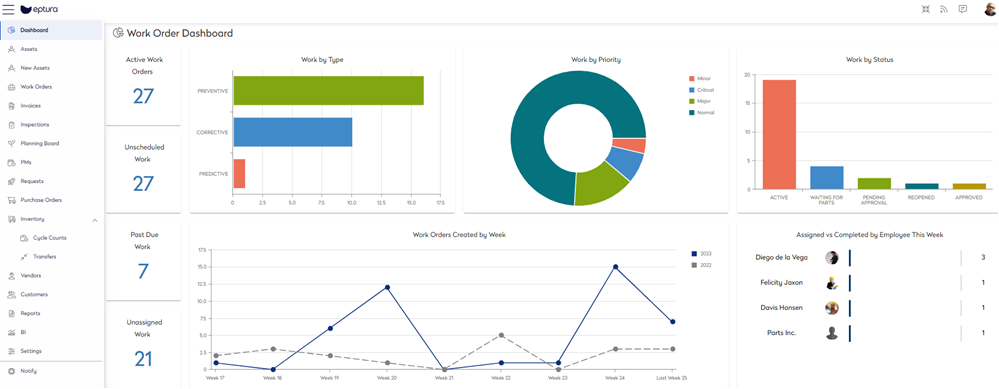
BI - Additions to BI Pipes and Fields
Released June 22nd
-
Entity field is now available under the Certifications table.
-
Part Audit field now available.
Learn more in BI.
General Maintenance
Released June 22nd
-
Assets -When accessing a large asset list, the list would not load and display. We have corrected this issue and assets in large numbers are no longer shy.
-
BI -When creating Work Order and Inspection reports, time stamps were appearing in UTC. This has now been corrected to reflect the appropriate time zones.
-
Site Settings - When a new warehouse was being created the error “Failed to create warehouse” displayed. We gave a little pep talk and now you can now return to creating warehouses.
-
Custom Fields Settings - When creating a new custom field for contact lookups, the lookup would not generate any results. This was annoying, so we fixed it.
-
Maintenance Plans - For any PMs completed before 11am in your time zone, the completed date would appear as the day before in PM history. This inaccuracy was unacceptable and we have corrected it.
-
Purchase Orders -The vendor drop down when creating a new purchase order would take a long time to load, causing a time out. We have resolved the issue and the drop-down once again loads properly.
-
Work Orders - The On Time KPI rating was producing inaccurate results of either 0% or 100%. This issue has been corrected to calculate the accurate KPI rating.
Released June 8th
-
BI - When creating a report in BI, there was no date filter to generate results for the last 6 months. It turns out, old dogs can learn new tricks too! This date filter is now available.
-
Inventory - When creating a new part in bulk, an error message would populate and the part would not save. We have fixed this issue and parts now save without any errors.
-
Invoices - When entering text into an invoice custom field, the entry would not save the first time, requiring you to enter it again. No one likes having to repeat themselves, so we made sure it listens the first time around moving forward.
-
Invoices - Changes to sales tax would not save. This has now been resolved and changes once again save correctly.
-
Work Orders - When completing a work order, associated assets were being removed from the completed work order. We have now resolved this as assets should not be disappearing from a completed work order.
-
Work Orders - Work orders were taking 8 to 10 seconds to load which is longer than usual. We have now fixed the issue and work orders now load with Lightning speed.
-
Work Orders - When splitting tasks from a work order, an error message would pop up and the new work order would not generate. This has now been resolved and splitting a task once again creates a new work order.
-
Work Orders - Work orders associated to unique work types were populating an error message when trying to complete. This issue has now been resolved.
