Import your Price Point Overrides
Level: Administrator
The Price Point Overrides import is used to populate the overrides for your Parts and Service Tasks.
Step 1. Download our sample file
- Navigate to Settings > Libraries > Price Points.
- Click the name of the price point and the edit screen displays.
- From the Add Override button, click the drop-down arrow.
- Click the Import Overrides.

The Price Point Override Import screen displays.

- Click on Sample-PricePoint-Override-File.Csv to download the sample Import template.
Step 2. Complete the sample file section
- Open the Sample-PricePoint-Override-File.Csv file in Microsoft Excel.
- Remember the data in this file is a sample, you must delete these rows as you do not want to import these in.
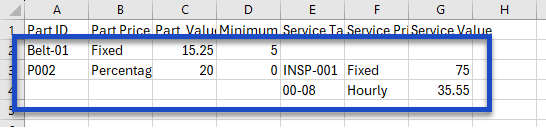
- Under each of the Column Headers, complete the row data. For details on the data, see Price Point Override Import Template Data.
- After all the data has been entered on the sheet, save the file to your computer.
Below displays an example of a price points override import.

Step 3. Upload the completed sample file
- Click the Choose File button.
- Navigate to the file and select it. The file name displays in the screen.
- Click the Map Data button. The import file fields display.
Step 4. Map the data
The Map Data table shows which fields from the import file are being mapped to the fields in the application. Use the Map Data table to align the correct fields from the import file to the application. In this example, Status is mapped to Serial, which needs to be corrected.
- Verify that all ManagerPlus Fields are matched with the correct Import File Fields.

If you find a discrepancy, then you can correct the mapping.
- Click the Preview button. The Review Your Data screen displays.

If your import has errors, then click the Errors tab to view them. You can correct the error, click into the field, and then change the entry.

Step 5. Import
Now you are ready to import. Click on the Import button and the price point overrides are imported.
