Archive a BI Report
We recommend that you don't delete your Custom Reports instead keep them in an Archive Folder.
Your Administrator can create the Archive folder; learn more in Set up the BI Module Folders.
- From the menu, click BI.
- From the Reports panel, click the Custom Reports expand arrow to display the reports.
- For the report you want to archive, select the report and then drag and drop it to the Archive folder.
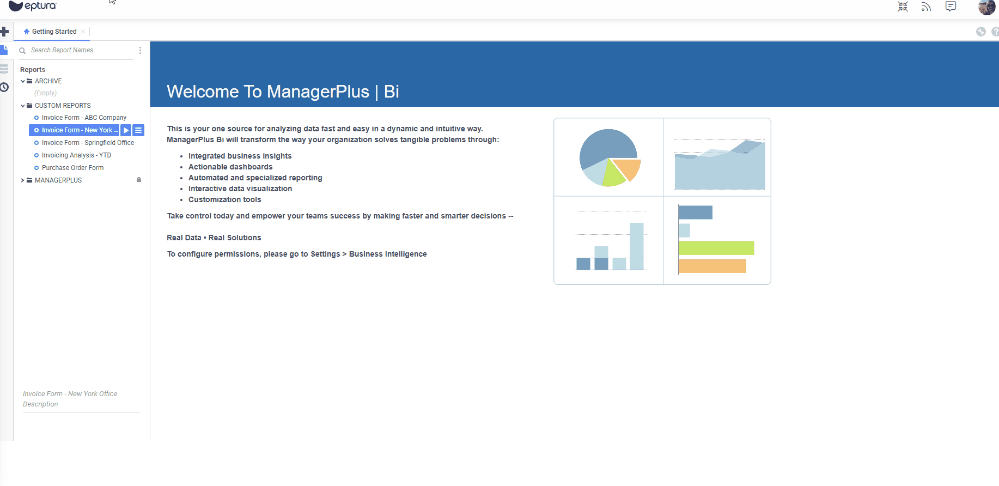
If you are confident that you don't want the report and do want to delete it then, complete the following.
- For the report you want to delete, click the menu
 icon and click Delete.
icon and click Delete. - The message "Delete - report name" displays, click the Okay button, and the report is deleted.
