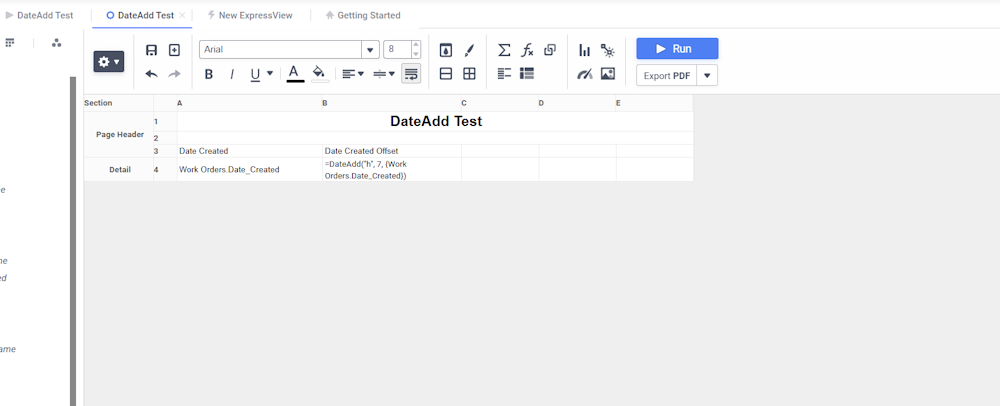Manage Timezone Offset in BI Reports
Are you noticing that some fields in your BI reports aren't showing the correct timezone offset? This is because the Eptura Asset doesn't automatically apply timezone offsets based on company settings, site timezones, or user preferences.
Don't worry, there's a solution. You can use theDateAddfunction to adjust the field to show the correct timezone offset. This will convert the timezone offset on the report, but keep in mind that it will be the same for all users viewing that report, regardless of their individual timezones.
Another option is to create separate reports for different timezones. For example, if you need to run a report for the Eastern, Central, Mountain, and Pacific timezones, you can create four separate reports and use theDateAddfunction to adjust the date fields accordingly.
Below is an example, where the same report is set up by the different US time zones:
- Report A - Eastern
- Report A - Central
- Report A - Mountain
- Report A - Pacific
To make things simpler, we recommend sticking to the company's or site's timezone for all reports, even if you're accessing them from a different location. This will ensure that your data is accurate and consistent for all users.