View the Asset Details History
When you are working on a work request, you may need to look back on the history of the request.
- Navigate to Request.
- From the list, click a work request to open it.
- From the work request footer, click History > Asset Details. The Asset Details dialog displays.
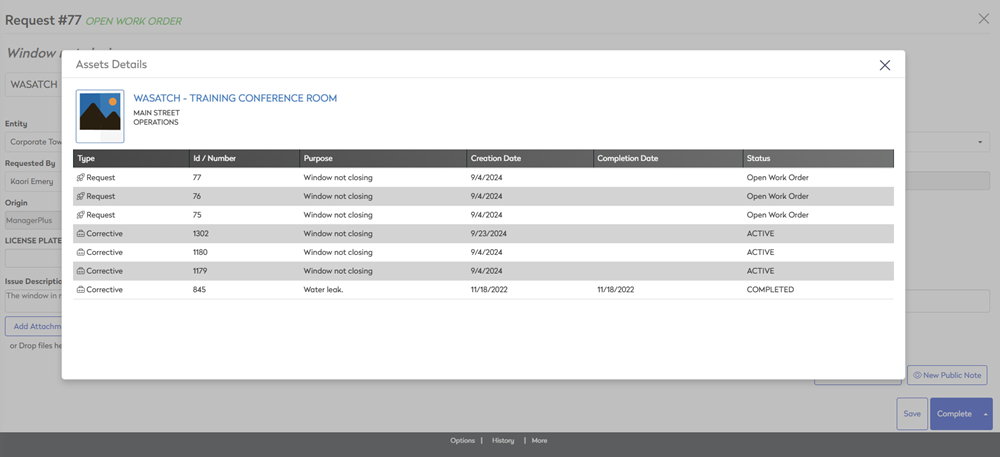
This contains the history of the work orders and you can quickly see the type, ID number, purpose, creation date, completion date, and status.
- If you want to view the work order, then click on a line and the work order displays.
- After you have finished with the work order then click the X icon to close the screen and return to the history.
