Add Meter / Log Entries to an Inspection Template
The Meter readings section is added to an Inspection to make sure that meter readings are tracked and recorded.
Below is an example of a Meter / Log Entries section.
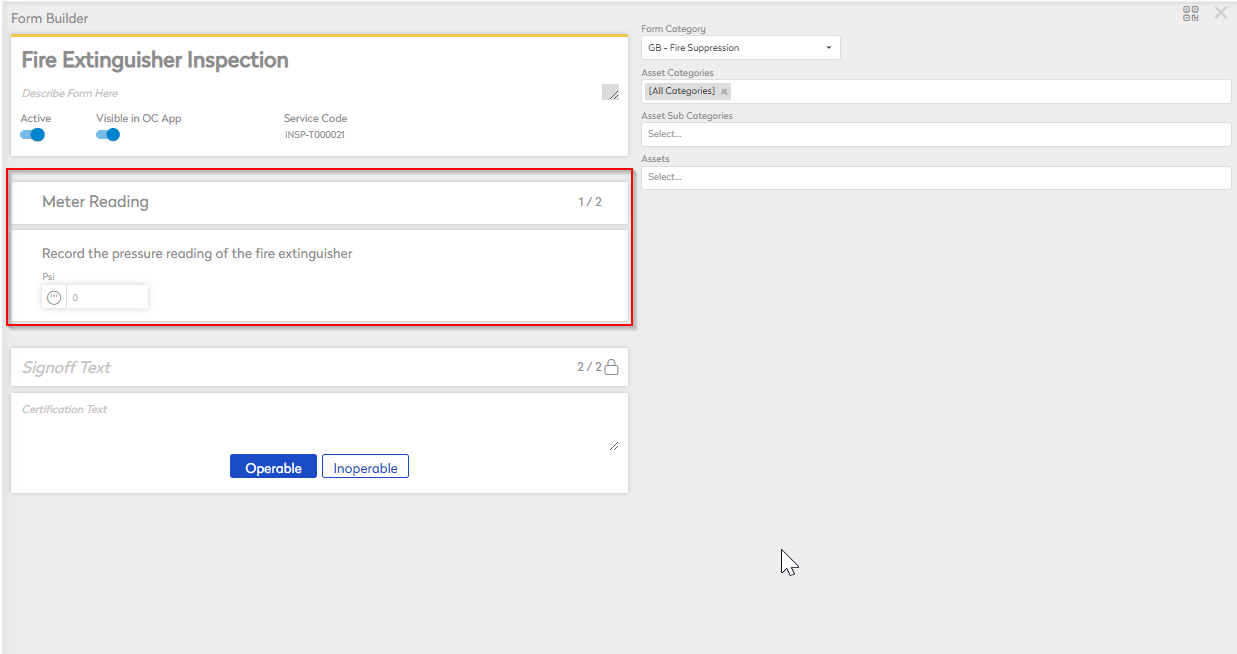
Create Meter / Logs Section
- Select the section within the body of the Inspection Template and type and title. Click anywhere away from the field or press "enter" on your keyboard to save the title.
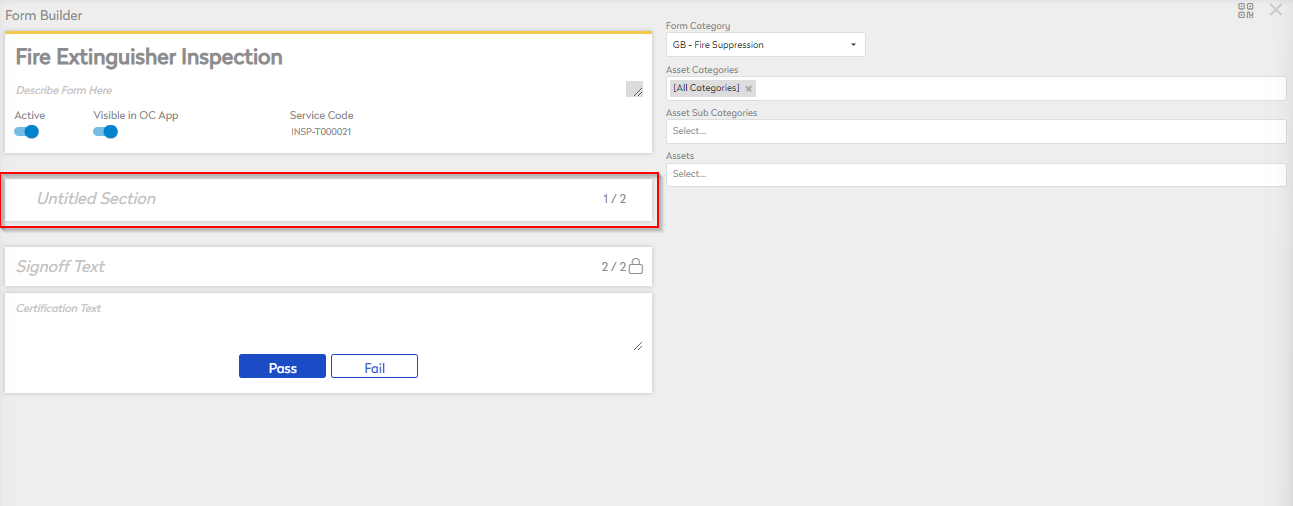
- Select the Question / Action field and select Meter / Log Entry as the format.
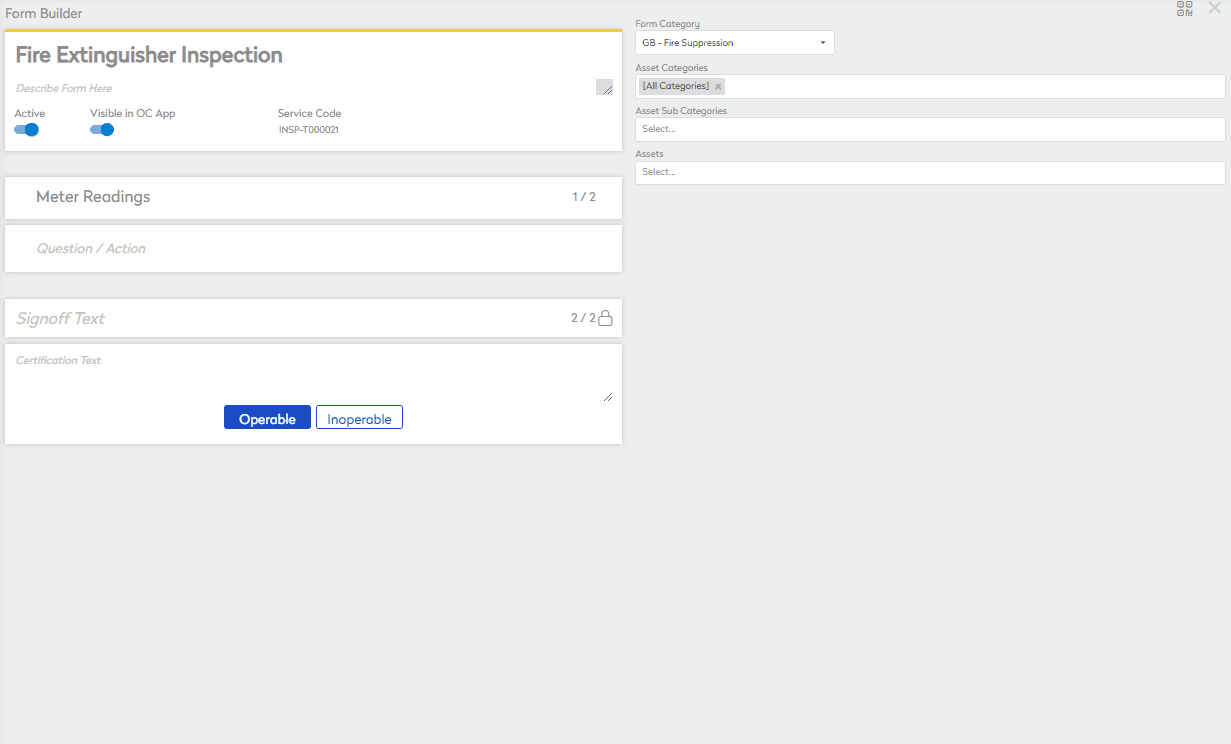
Additional Settings
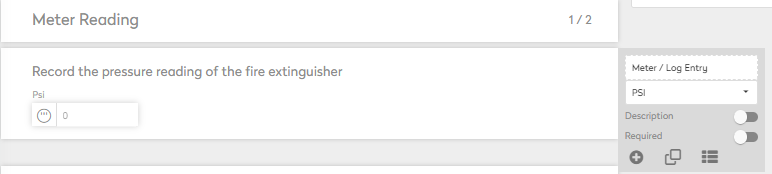
- Description - Add a description or further instructions to the section.
- Required - Photos must be uploaded to complete the inspection.
- Select the Meter or Log unit and complete the Question / Action field.
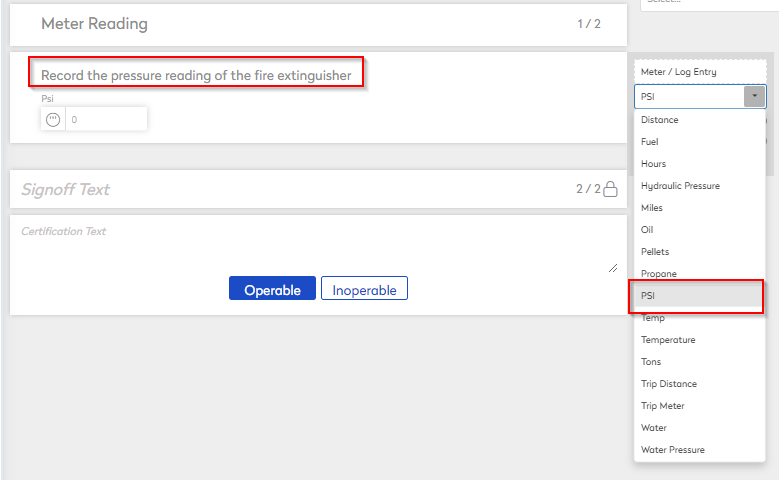
The Meter Reading section is now ready for use on the Inspection Template.
