Create a Line Item List Report
A Purchase Order Line Item List Report shows parts and other costs per warehouse throughout a specified date range. This guide will demonstrate how to generate a Purchase Order Line Item List Report.
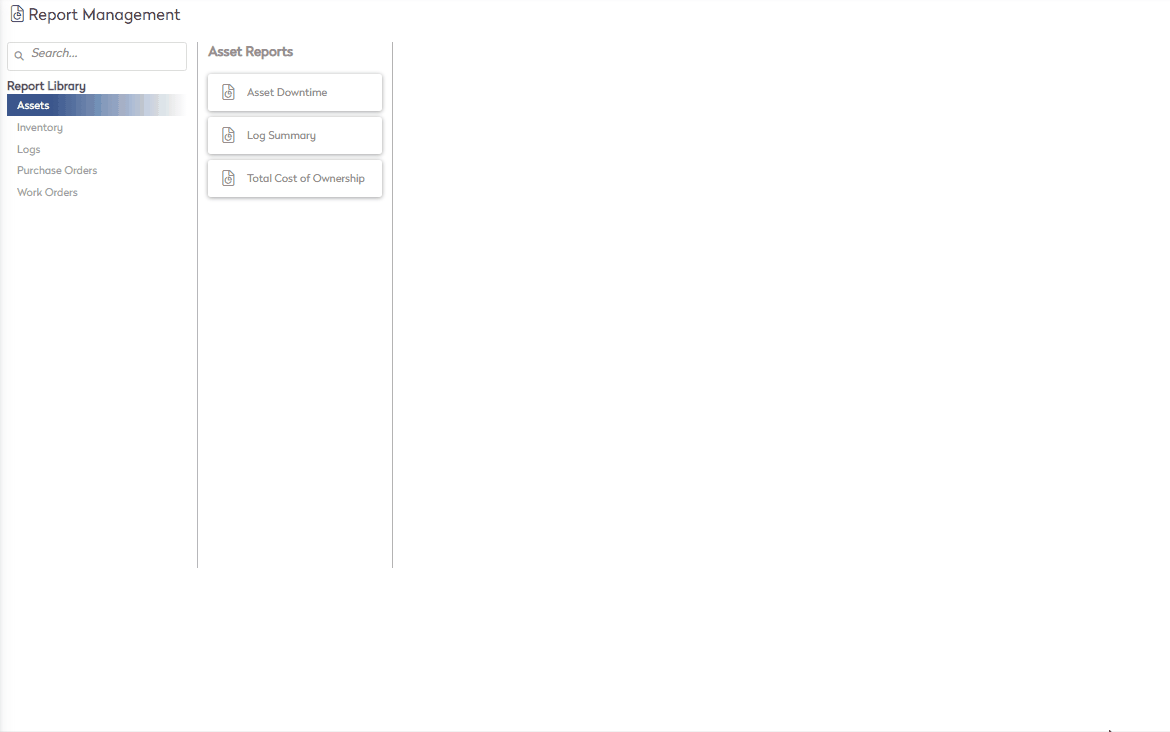
- Navigate to Reports > Purchase Orders > Line Item List.
- Below are the available report criteria, make the appropriate selections using the drop down menu for each field
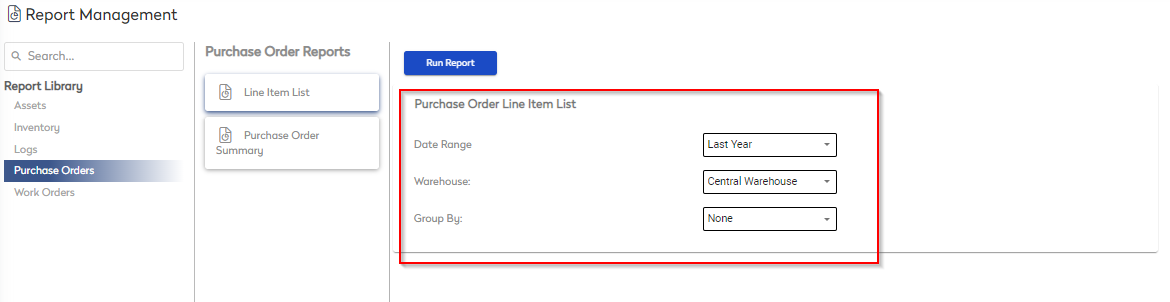
- Date Range
- Define the time period in which Purchase Orders were generated
- Warehouse
- Select the warehouse the purchase orders in the report are associated to
- Group By
- Group the report results by Line Item, Part Type, Purchase Order Number, or Vendor
- Group the report results by Line Item, Part Type, Purchase Order Number, or Vendor
- Date Range
- Select

The report populates based on selected criteria and is displayed above the report and is now available to be exported:
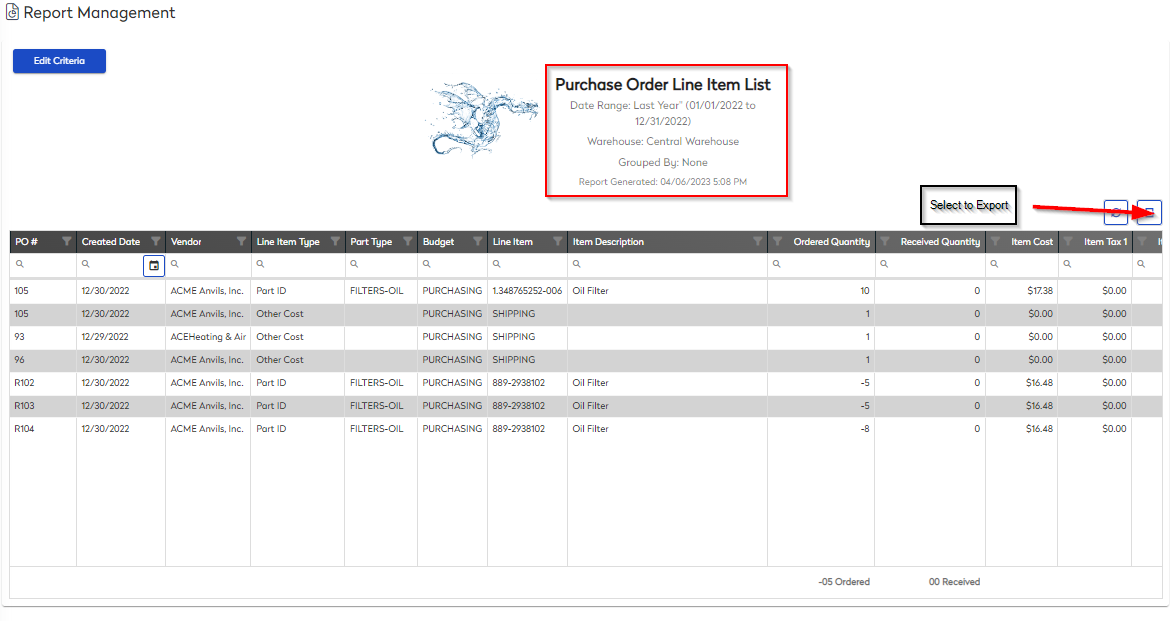
To change any of the report criteria, select
