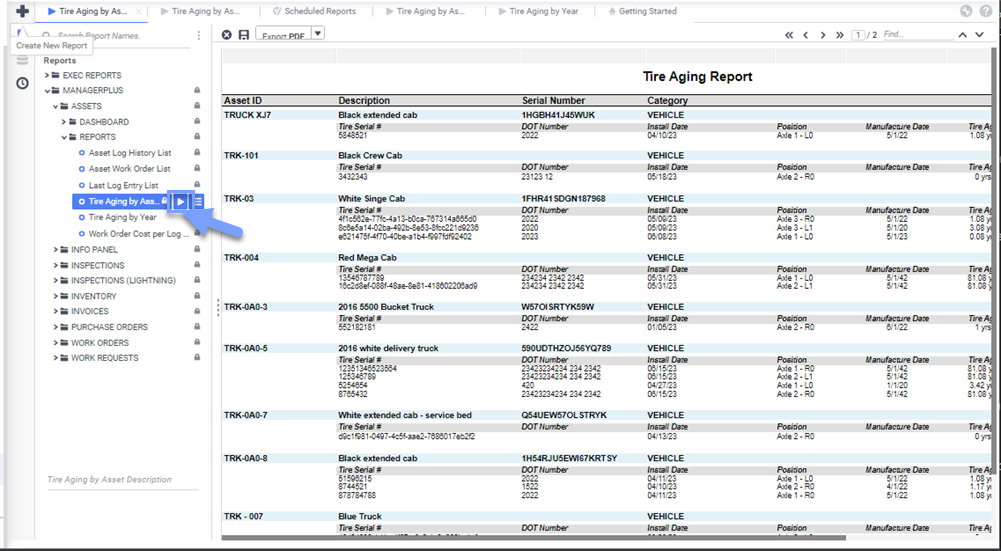Tire Aging by Asset Report
Standard Report
Menu
This report is in the folder ManagerPlus > Assets > Reports.
Key Data
This report contains the following:
- Asset ID
- Description
- Serial Number
- Category
- Tire Serial #
- DOT Number
- Install Date
- Position
- Manufacture Date
- Tire Age
- Current Installation Distance
- Average Tire Age
Report Example
Below shows what the report looks like when it is generated.