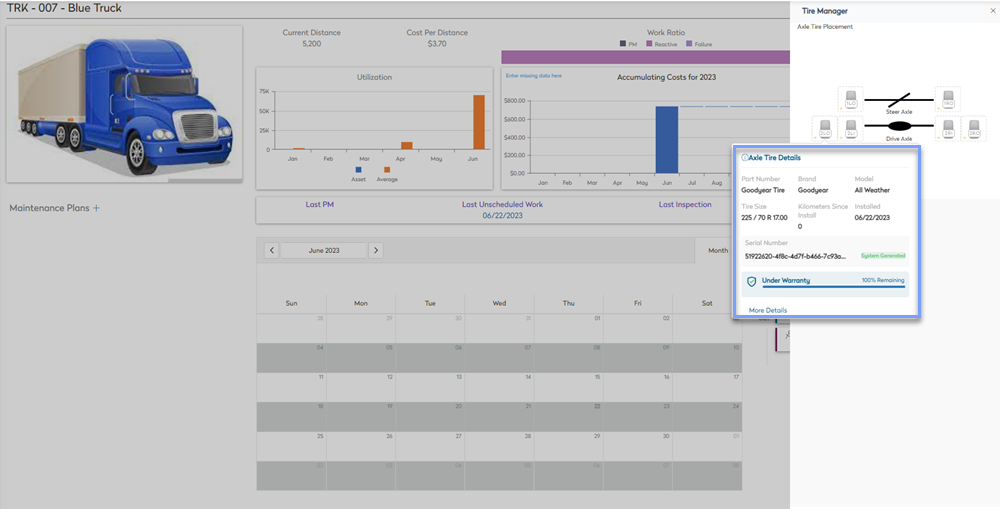View Tire Tracking from the Asset Details Screen
Tire information is viewable from the asset details screen through the Tire Manager. Access the Tire Manager from the asset to review tire information including warranty information and other details.
Tire Tracking is only visible on vehicles that have an Axle Schema configured.
Access the Tire Manager from an Asset
- From the menu, click Assets.
- Click a vehicle with tires installed.
- Click on the Tire Tracking icon to view the Tire Manager.
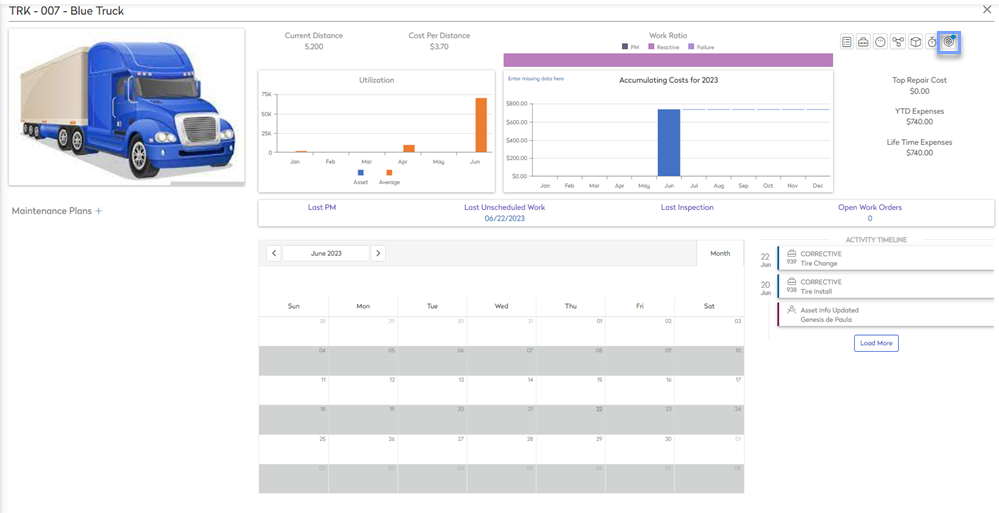
The Tire Manager form displays, the axle schema displays the tires installed on the vehicle.
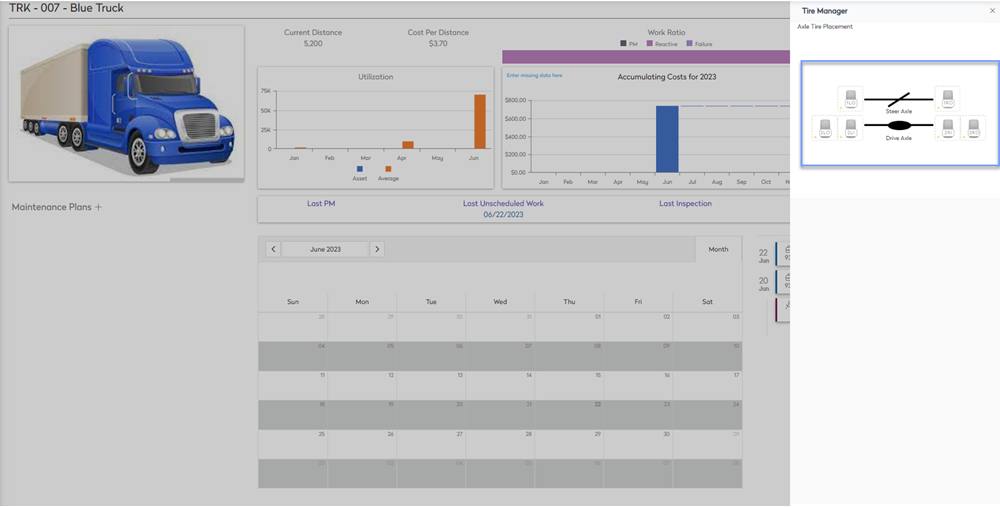
- To view the details of each tire, select a tire and the details populate.