Share your ideas
Transitioning to enhanced feature request experience
We’re excited to enhance your feature request experience with new capabilities, like searching for and voting on ideas other users have submitted. As we transition, please use this User Voice - Eptura Asset link for feature requests. We've saved all ideas already submitted and will share more details on what to expect with the improved in-app request experience soon.
Got an idea? Let us know!
We would love to hear from you, our customers, on what’s important to you so we can build features that will address your needs and provide a delightful user experience. As ideas become better defined through your comments and votes, we will evaluate your ideas on a regular basis, and you can see the progress of your ideas.
When an idea is submitted, the Product Management team will be notified and then provide comments on the idea as it progresses. You will receive an email whenever we add a comment or we change the status of an idea that you submit or have voted on.
Access UserVoice
As we transition to UserVoice, if you don't have a user account, you will need to sign up for an account.

- From the UserVoice site, click the Sign In and the welcome dialog displays.

- Click the Create an account and then you can enter your email address and click the Verify Email button.

- Complete the email verification.
Your Vote Matters
Before you create a new idea, please search to see if someone has already raised the idea, and then you can add your vote.
The Product Management team takes many factors into account in order to decide what to build, and one significant factor is votes from UserVoice ideas. The more votes an idea gets, the more the Product Management team knows the idea appeals to a wide group of customers.
Search

Search to see if your idea currently exists.
- From the left-hand menu, either select All ideas or select a category.
- In the Search field, search for your idea to check if it already exists.
And filter

Each category contains the following filters:
- Hot Ideas - this lists the ideas that have lots of activity in a short period of time - both votes and comments.
- Top - these are the ideas with the most votes.
- New - this lists the new ideas.
If your idea exists, you can vote for it
Click the Vote button to vote for the idea and it will be voted up.
If you want to remove your vote, then click the Voted! button.
If your idea exists, you can add a comment
Click the idea to review it and then, if you want to, you can include a comment. Remember that all users can see these comments!

Submit an Idea
If you have an idea that’s not listed yet, you can submit your idea.

- Enter your idea and a description.
- If needed, you can attach a screenshot or relevant file.
- Click Post Idea button.
Tips on Writing Up an Idea
Ideas can take on all shapes and forms, but to clearly explain what you are thinking, the idea needs to be written as a user story. When you write a user story, it will focus on the business problem or pain point instead of the feature.
Why do this?
When the user story is read by the Product Owner, it will assist them in understanding the who, what, and why. Also, the Product Owner can identify a solution that will benefit the Eptura Community as a whole and with this they can prioritize the development work.
How do I tell a good user story?
In the past it was long requirements that bored everyone to sleep, now we use Agile development and the written requirements are for the user and written by the user.
Format:
As a <role>, I want <some goal> so that <some reason>.
Receive Email Notifications
If you want to receive notifications about status updates or new comments, you can update your settings.
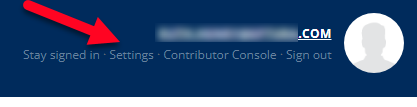
- In the header, click the Settings link. The Setting page displays.
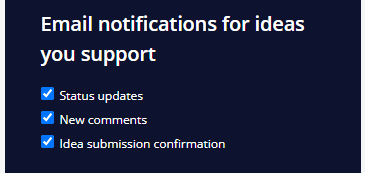
2. Check the Status updates check box to receive an email when the status changes on an idea.
3. Check the New comments check box to receive an email when a comment is added to an idea.
4. Check the Idea submission confirmation check box to receive an email confirmation.
The settings are automatically saved.
To return to the Home page click the SHARE. VOTE. DISCUSS link.


