Create an API Key
Level: Developer
When you need to create an API key, then complete the following.
- Navigate to Settings.
- Under the Administration heading, click API.
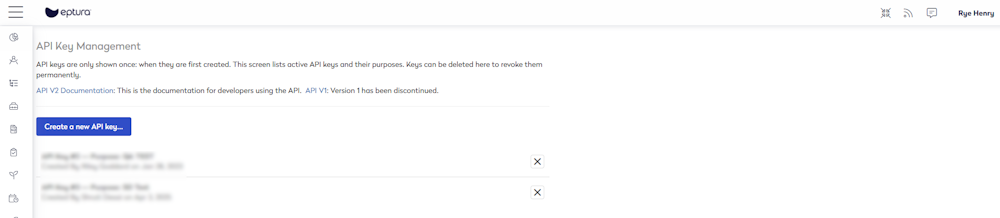
- Click the Create a new API key button and the new line displays.

- In the purpose field, enter a short description.
- Click the Submit and Close button and the API key displays.
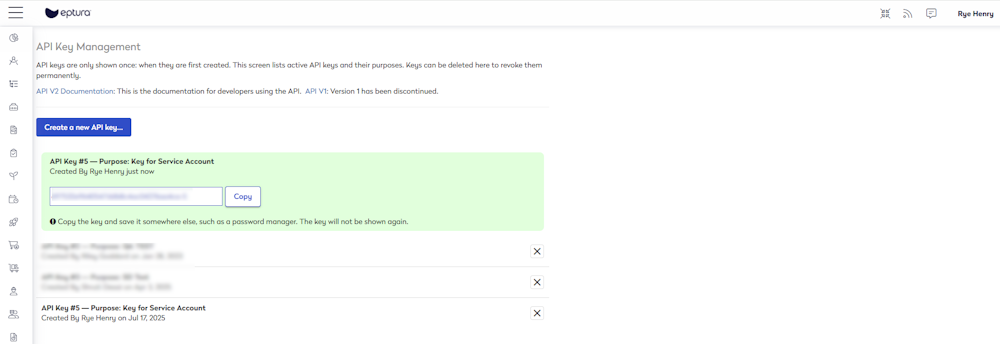
- Click the Copy button to copy the API Key and you will need to save this to a secure file or a password manager.
This API key won't be shown again!
If you no longer need a key, then click the X icon and it will be deleted.
