Download and Sign in to Eptura Asset App
Download and Install
Eptura will provide you with the link to where you can download the Eptura Asset app on your mobile device.
Learn more about the new Eptura App in the What's Next.
Open
First, the Get Started screen displays.

Tap the Get Started >

Then you will need to enter the workspace name and this will be provided to by Eptura.
The format will be {company_name} and we have kept it simple, so no need for long URLs with https, slashes, and dots.
Single Sign On (SSO) Magic
Depending on how the SSO is set up you will either be automatically signed into the Eptura Asset app or you will be prompted to sign in.
Manual Sign In
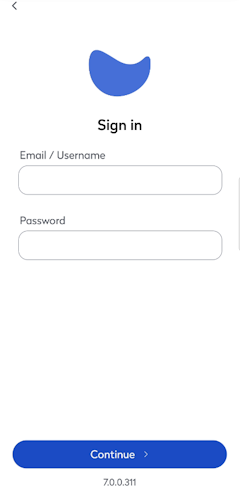
In the Email field, enter your username and in the Password field enter your password.
Then tap the Continue button and you will be prompted to set a pin.


Then you are ready to start using the Eptura Asset App.

