2024 November Eptura Asset Product Release
November's release includes:
- Cycle Count Part Import and Export Enhancement
- General Maintenance
Cycle Count Part Import and Export Enhancement
Released November 7th
The Inventory module tracks your parts, which can be used in work orders and the Cycle Counts module allows you to audit the inventory levels you already have on hand.
- If the physical inventory is lower than what the Inventory shows, then the cycle count decreases stock numbers.
- If the physical inventory is more than what the Inventory shows:
- Cycle count increases stocking levels without creating a new expenditure.
- Any increase on a cycle count adds to the inventory value without creating a new expenditure.
Now, there are new Import Part and Export Parts options. This lets you export the parts to a file; next you can modify the files, and then later import it back into the cycle count. Learn more in Import and Export Parts for a Cycle Count.

Import
This is the sample import file and this contains:
- Part ID
- Description
- Bin Location
- Current count
- Part cost

Export
This is an example of the export file, and this contains:
- PartID
- Description
- Part Type
- Bin Location
- Current Count
- Part Cost
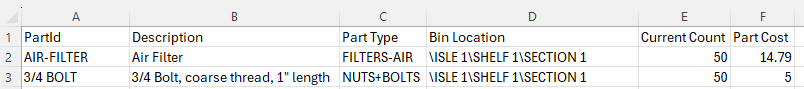
Security Roles
The roles will be updated to include a new setting called “Inventory - Include expected count in cycle count”. This will allow you to export the cycle count parts with or without the expected count. Learn more about roles in Security Roles and Roles Management.

General Maintenance
Released November 7th
- Asset Module - The user is unable to go to the Complete Work Orders from the Asset details. This has been fixed
- Purchase Order - Purchase Order Total Cost rounding was working incorrectly when using the Service Tasks. When the purchase order was saved, it dropped off the rounding and went down 1 cent. This has been fixed.
