Resetting a Forgotten Password
Classic Cloud
|
Introduction:
|
Forgetting you password happens more often then you think. Resetting it is easy. Follow the steps below to reset your password.
Password requirements for ManagerPlus are:
-
Minimum of 8 characters
-
At least one Capital and one lower case letter
-
At least 1 number
|
Instructions:
|
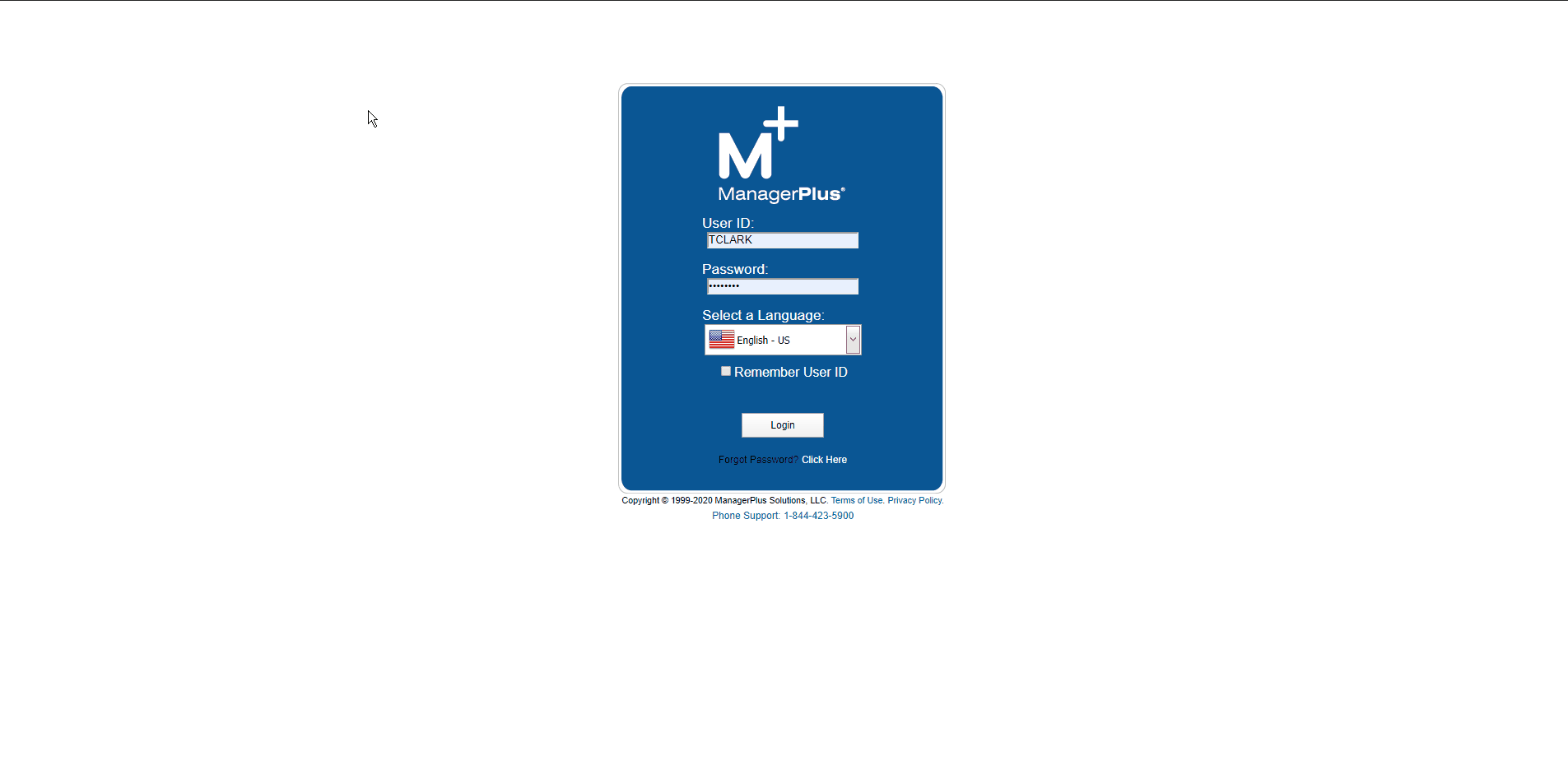
1. You can request a password request by clicking on Forget Password? Click Here on the login screen, then, click Reset. An email with a password link will be sent to the email address listed for that UserID.
 If you can't get to the login screen, contact your System Administrator or Customer Support at 800-730-9965.
If you can't get to the login screen, contact your System Administrator or Customer Support at 800-730-9965.
2. Create a new password, then confirm your new password.
Password requirements for ManagerPlus are:
-
Minimum of 8 characters
-
At least one Capital and one lower case letter
-
At least 1 number
When complete, you should automatically be logged in to ManagerPlus.
