Update Vendor's Contact Site
A Vendor is only selectable as a contact for Assets, Purchase Orders, or Work Orders if they are active, assigned to the same Site, and have the right to be assigned.
- Navigate to Vendors.
- Click on the vendor you want to edit.
- Click the Sites tab.
From this tab, you can make the vendor a global vendor, add a site, or remove a site.
Add Site
If this is a global vendor, then click the Make A Global Vendor check box or you can add individual sites.
- If you want to add a site, click the Add Site +.
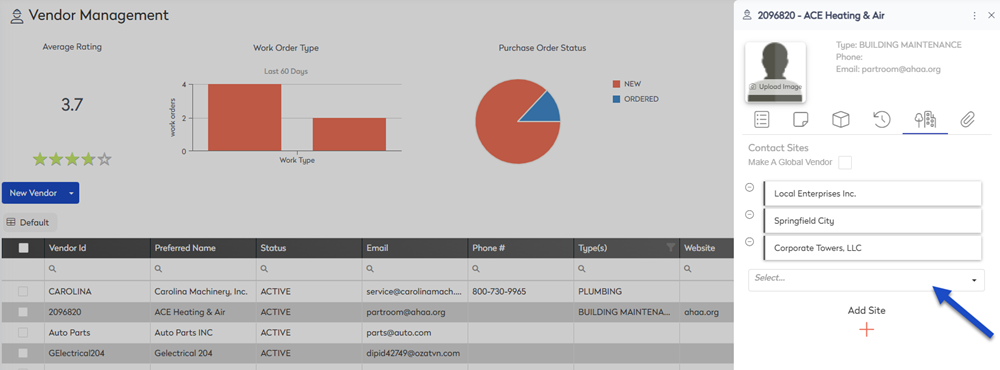
- From the Select drop-down, select the site.
The site is saved automatically.
Remove Site
Click the Remove  icon, next to the site's name and the site will be removed from the vendor.
icon, next to the site's name and the site will be removed from the vendor.
