View the BI Reports
With the Business Intelligence module, there are standard dashboards and reports that come already pre-build and are ready to be accessed.
- From the menu, click BI.
- On the left-hand side, under Reports, you will see the folders:
- Custom Reports
- ManagerPlus
If your organization has created new folders, these will display here too.
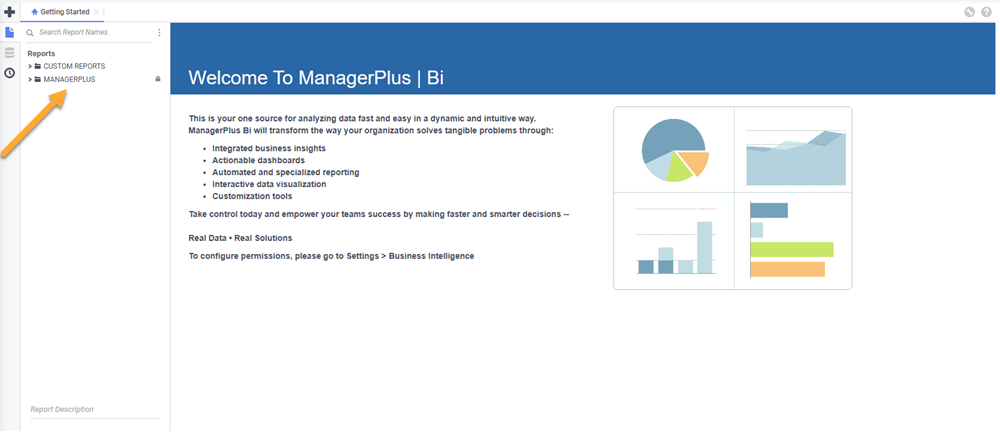
To see the standard dashboards and reports, click the expand > icon next to the ManagerPlus folder.

This displays the sub-folders:
- Assets
- Info Panel
- Inspections
- Inspections (Lightning)
- Inventory
- Invoices
- Purchase Orders
- Work Orders
- Work Requests
These folders contain the sub-folders called:
- Dashboards - contains the graphs and charts
- Elements - contains the reports that provide the data to the dashboard elements
- Reports - contains the reports

