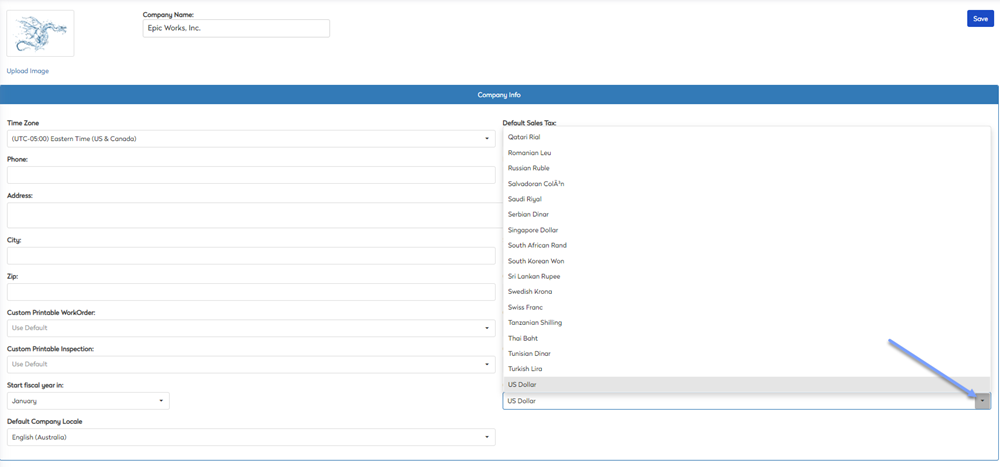Localization Overview
If your company is based outside the United States and/or if you have multi-lingual teams, then you can use localization to change the language (and date and time formats) and currency. Localization is configured from the company's default settings and individual users can override the setting.
Default Company Locale
The Default Company Locale in company settings is a global setting and it displays the application's interface in the selected language. This includes date, time, and number formats. Learn more in the Edit your Company Information article.
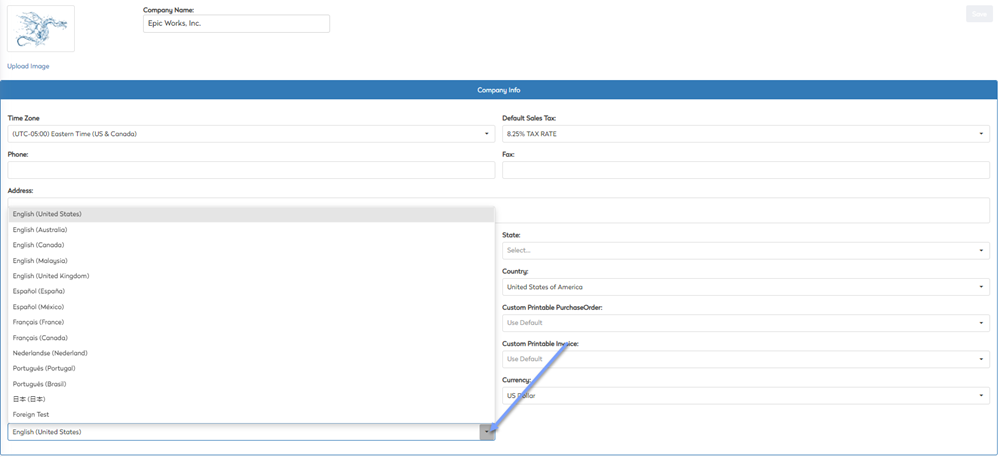
The languages available are:
- English (United States)
- English (Australia)
- English (Canada)
- English (Malaysia)
- English (United Kingdom)
- Deutsch (Deutschland)
- Espanol (Mexico)
- French (France)
- French (Canada)
- Italian (Italia)
- Dutch (Netherlands)
- Polish (Poland)
- Portuguese (Portugal)
- Portuguese (Brasil)
- Japanese (Japan)
- Chinese Simplified (China)
Language (Region) Override
The Language (Region) Override setting (in your preferences) lets you override the global setting. The application displays the interface in your preferred language. This includes date, time, and currency formats. Learn how to change your language preference setting in the Update your Preferences article.
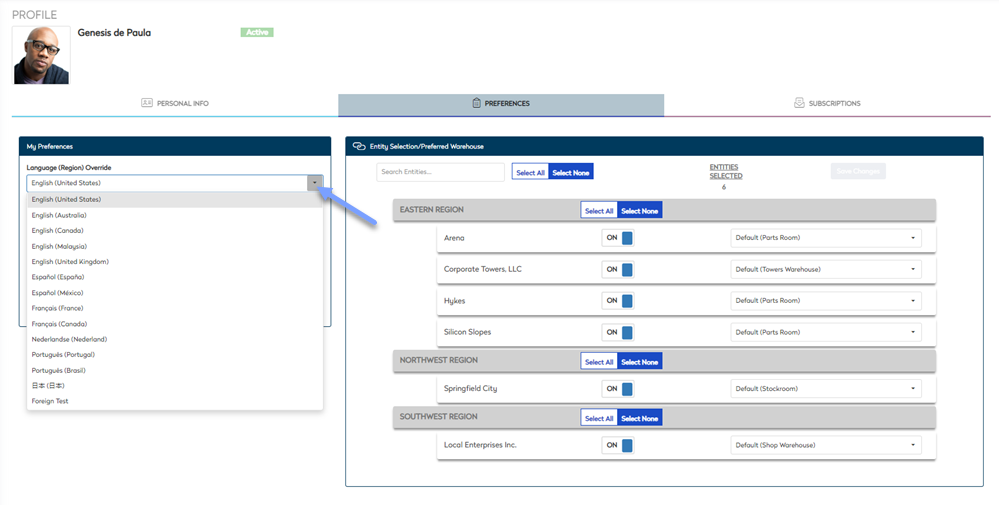
Currency Settings
The currency setting updates the currency symbol displayed throughout the application when you view costing information and reporting. Learn more in the Edit your Company Information article.
The Default Company Locale and Language (Region) Override determines the placement of the symbol on a monetary value. If you want to see examples of the currency symbol, see the Edit your Company Information article.