SpaceIQ API Overview
The SpaceIQ API documentation is intended to get you up-and-running with real-world SpaceIQ API applications. Also, you can find out the latest changes in SpaceIQ API Changes.
Navigate to the API Documentation
From the SpaceIQ application, complete the following steps:
- In the top-right corner, click on your Profile Name, and then click on Settings.
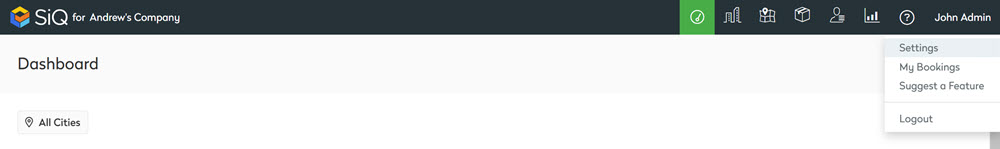
- From the left menu, click Integrations.
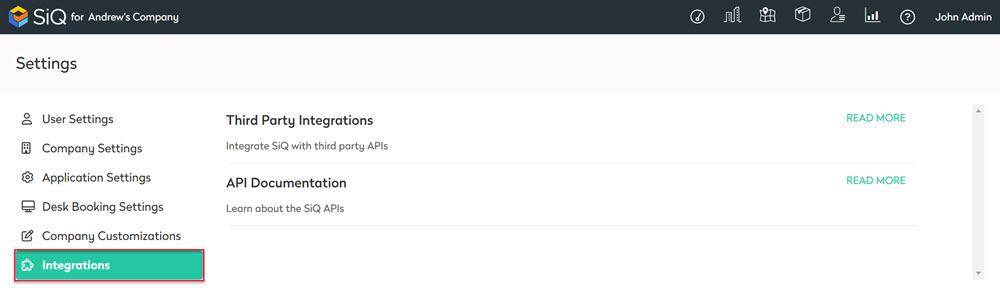
- From the API Documentation area, click the READ MORE link.
https://developer.spaceiq.com/ site opens in a new tab.
Get Started with the API Documentation
We'll cover everything you need to know from the API documentation site, from authentication to manipulating results, to combining results with other services.
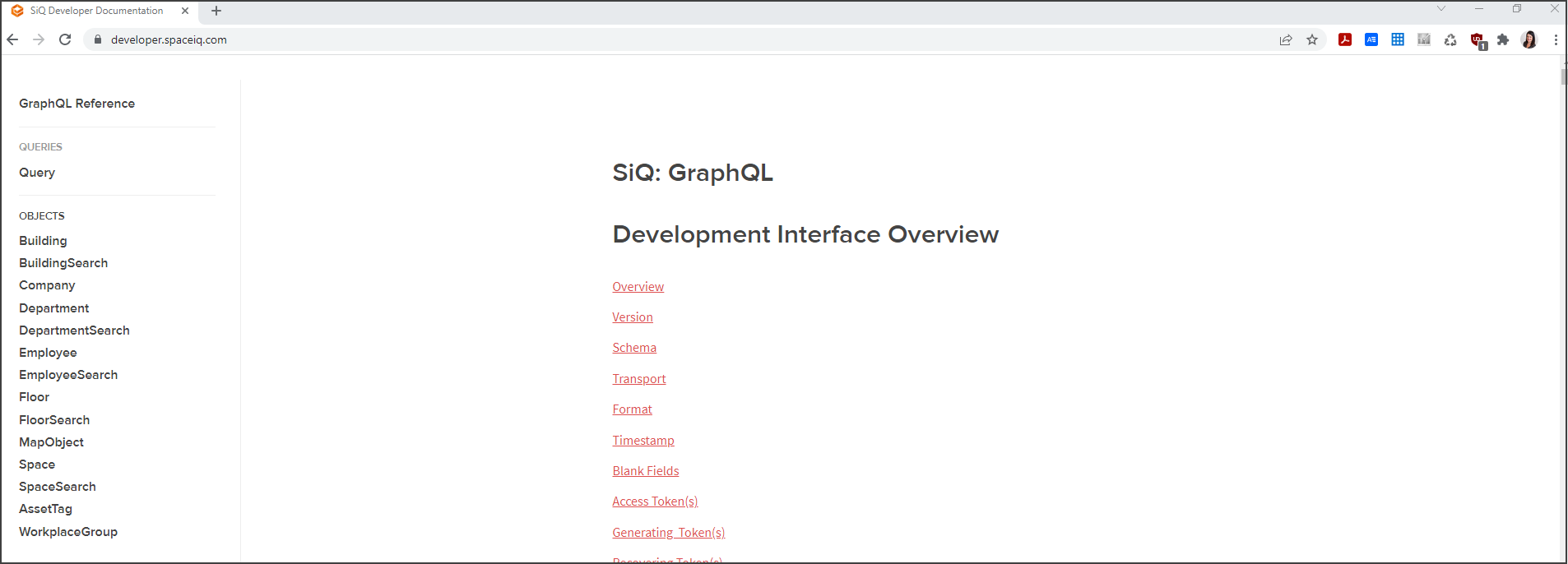
The Developer Interface Overview page contains the following:
- Schema
- Access Token(s) - how to generate token(s) and recover token(s)
- GraphQL - what is GraphQL, terminology,
- SiQ's GraphQL API - discover the API, endpoints, communication with GraphQL, Node, Mutations, Meeting Room Mutations, Objects, and many examples
From the menu either click a contents link to jump to the section or scroll down the page.
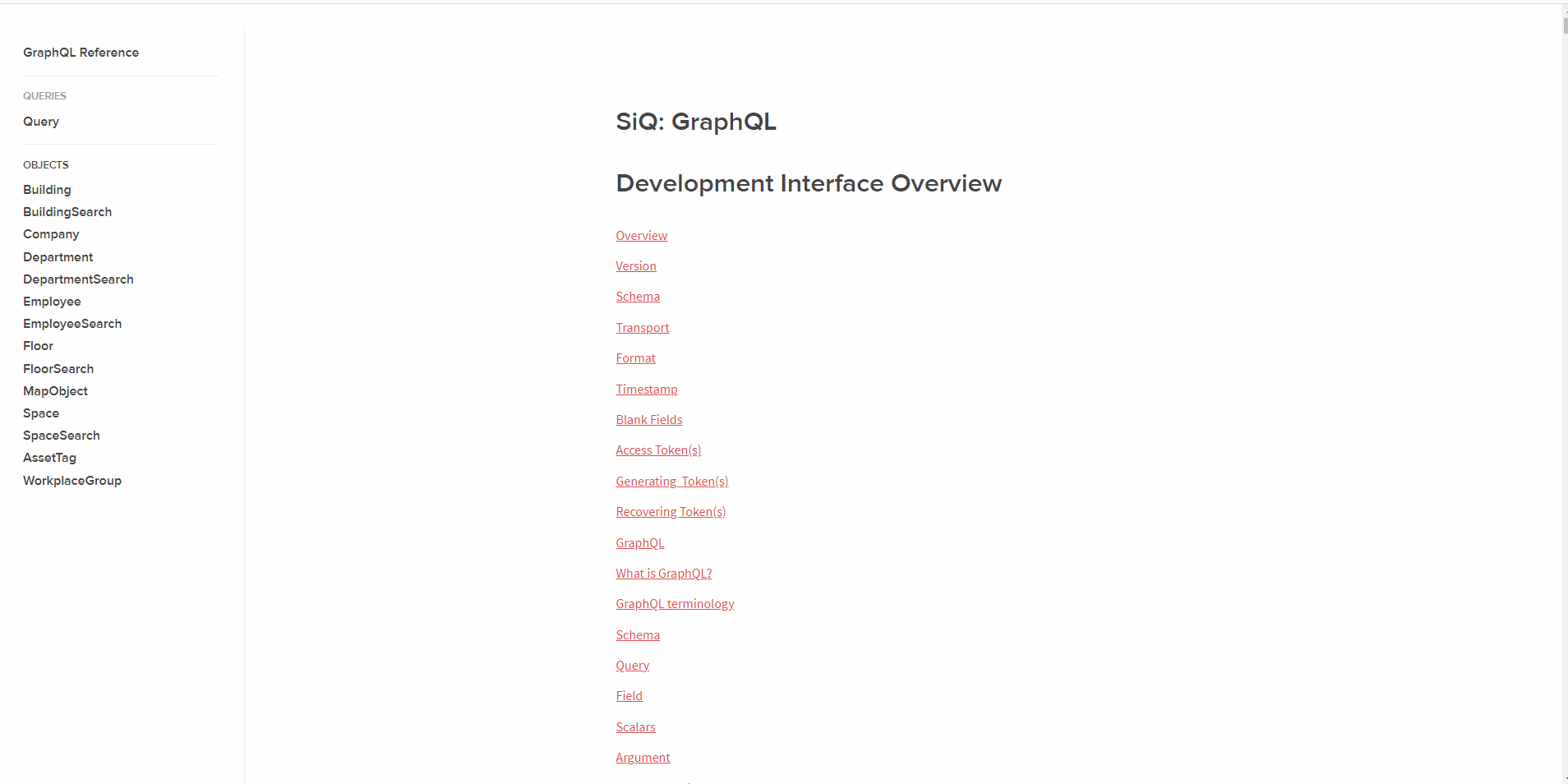
In the left-menu you will find the GraphQL Reference which is the main page and the menu links to Queries and Objects.
