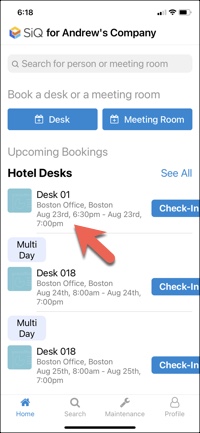Book a Desk with Assets (Mobile)
When you book a desk for a day at the office, you may want to book a space equipped with assets like a sit-stand desk, ergo chair, or dual monitor. On the SpaceIQ Mobile App, you can search for a hotel desk with assets and then book a desk that works for you.
Follow the Steps
Follow these instructions to find and book a desk with assets on the SpaceIQ Mobile App:
From the SpaceIQ Mobile App Home, tap the Desk button.
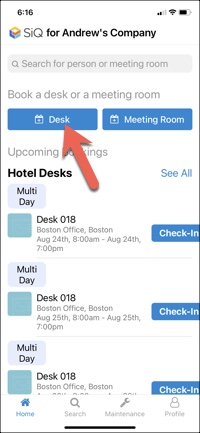
Find and then select a location.
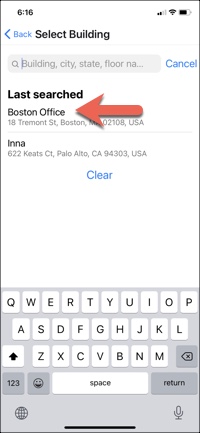
Select a date and time, and then tap Assets.
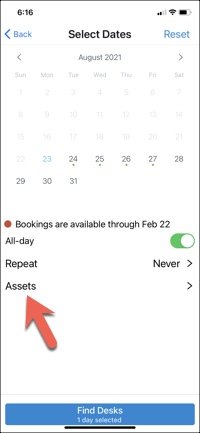
Tap one or more assets. You can use the Search field to find an asset as well. When finished, tap Apply.
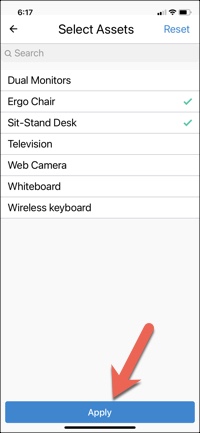
Tap the Find Desks button.
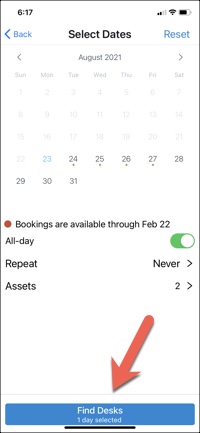
The desks display, tap the Select Desk button on that floor.
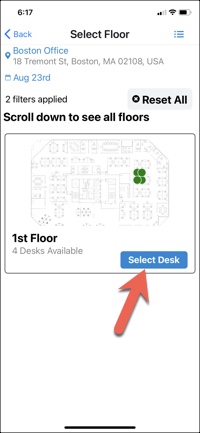
Choose a desk, and tap the Book Desk button.

You're booked! Click ok on the confirmation pop-up.
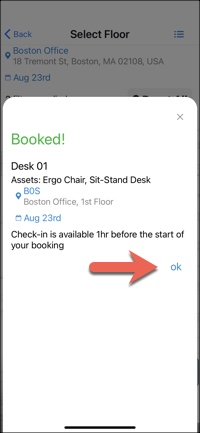
Your new booking will be listed on the Home screen. Tap that listing to open a screen to view reservation details, assets, and links to create a calendar event or share your booking.