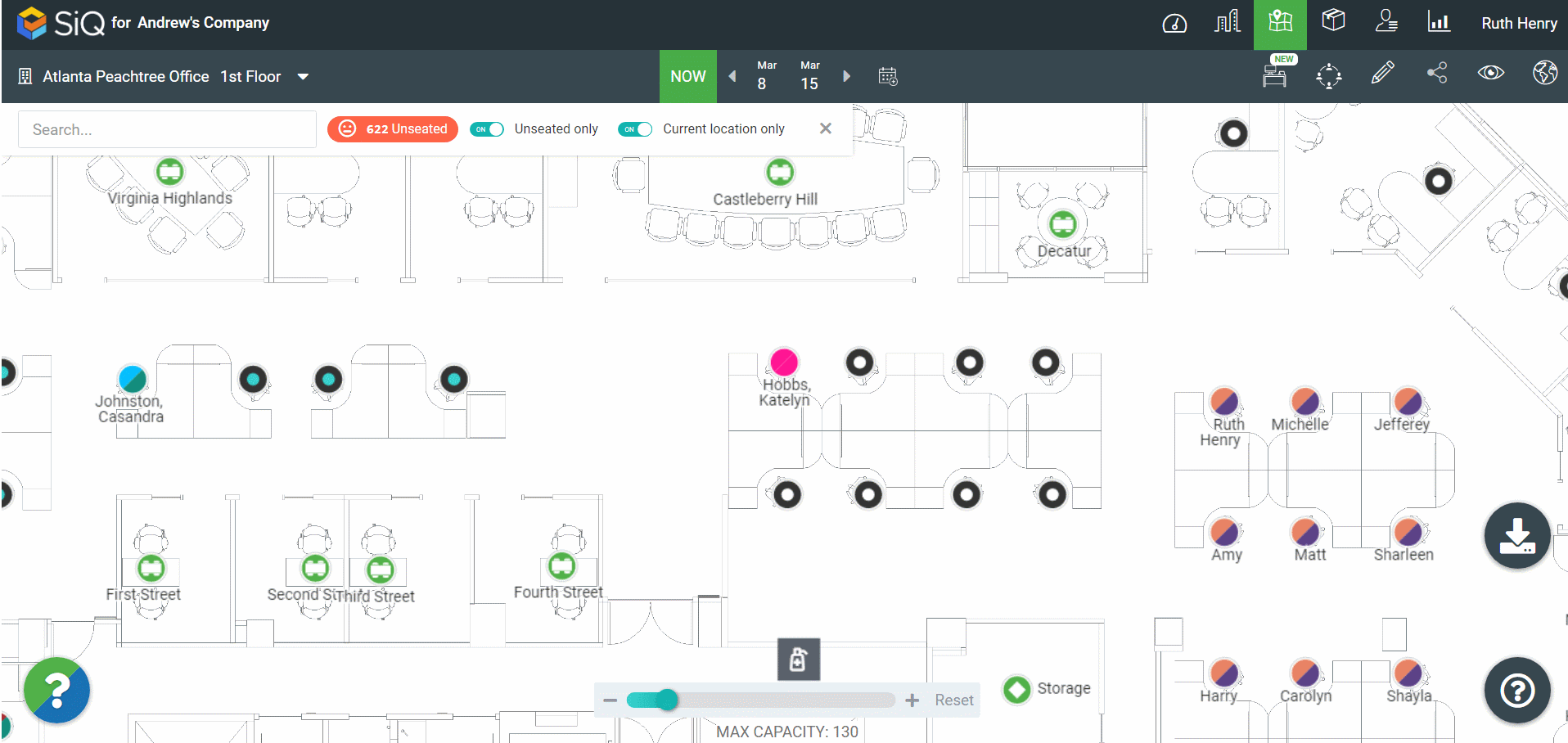Share the assigned Seat with the Employee
When you are ready you can share the seat assignments.
From the Floor Map, select one or more seats and then click the Seat Sharing ![]() icon. The Share space dialog displays.
icon. The Share space dialog displays.
In the Recipients field, enter the employee's name. You can enter in more than one employee name.
Click the SHARE button. The email notification is sent.