Add Text to the Floor Map
Text is a unique pin type that lets you add any descriptive text to any area of your map. For example, you may want to add text to the Foyer or Entrance of the floor.
Follow the Steps
Click the Map Editor ![]() icon. The Map Editor displays.
icon. The Map Editor displays.
Click on the ADD SPACE button. The space drawer displays.
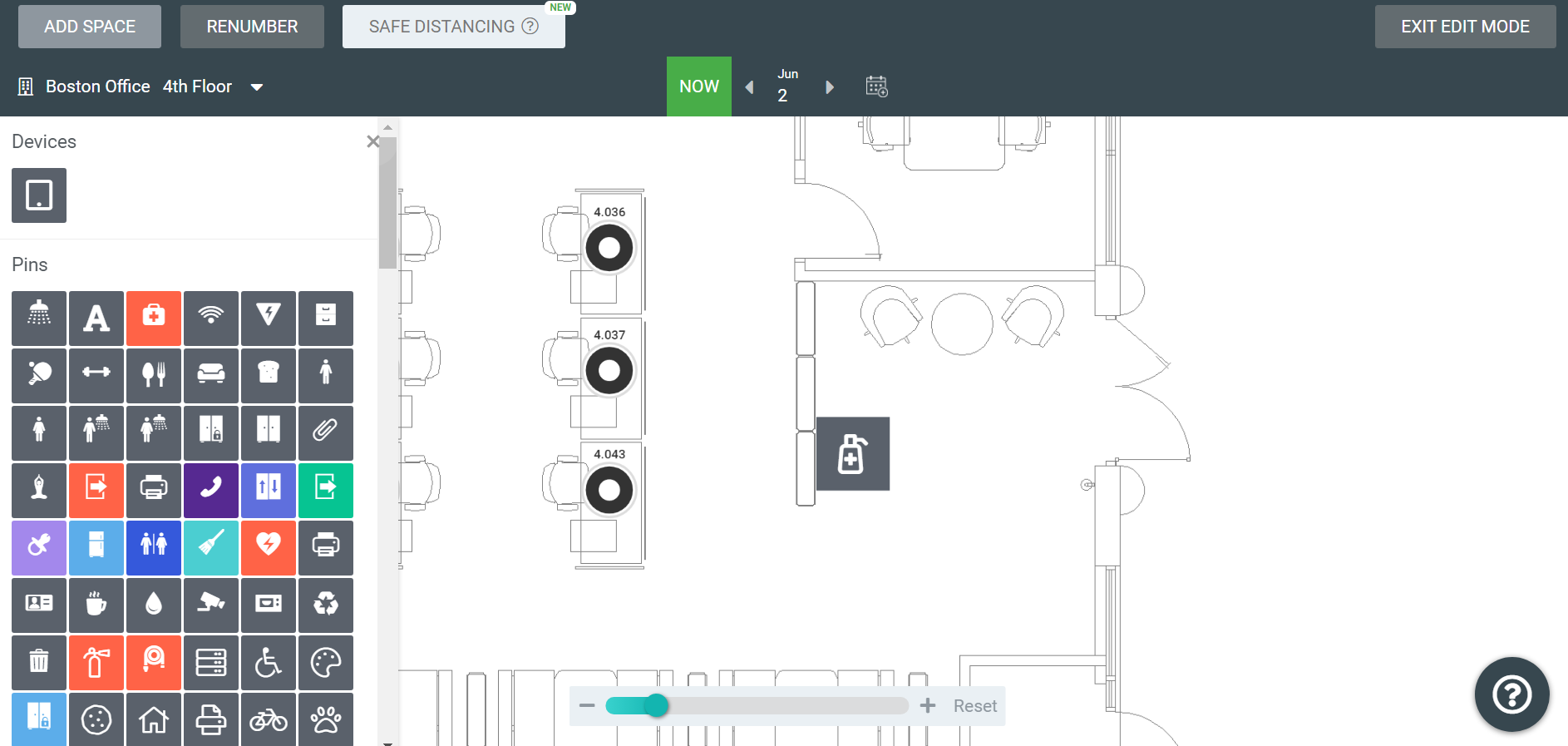
From the Pins area, select the Text ![]() pin.
pin.
Click on the floor map to add the pin icon.
When finished press the Esc key.
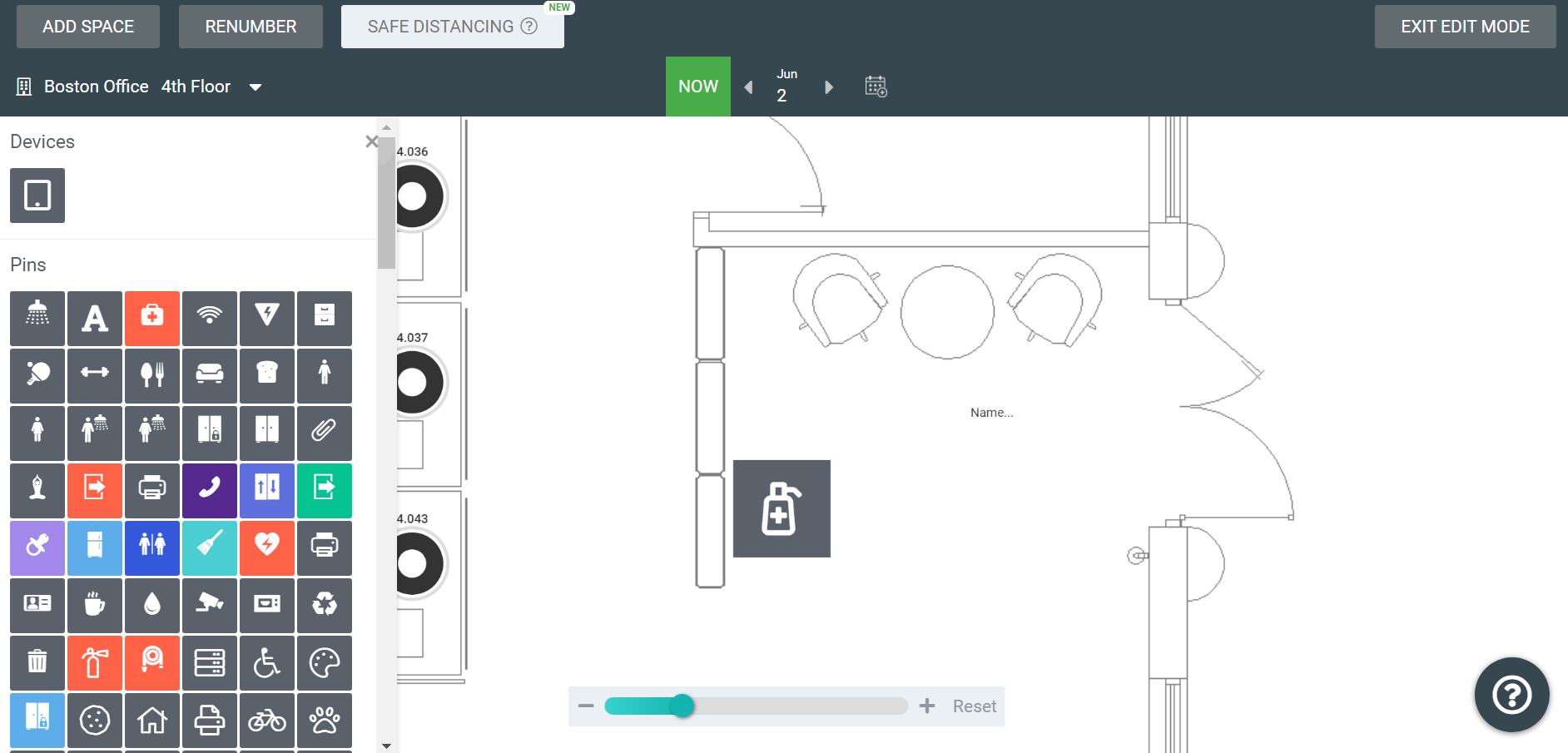
Click on the Name... pin. The data drawer displays.
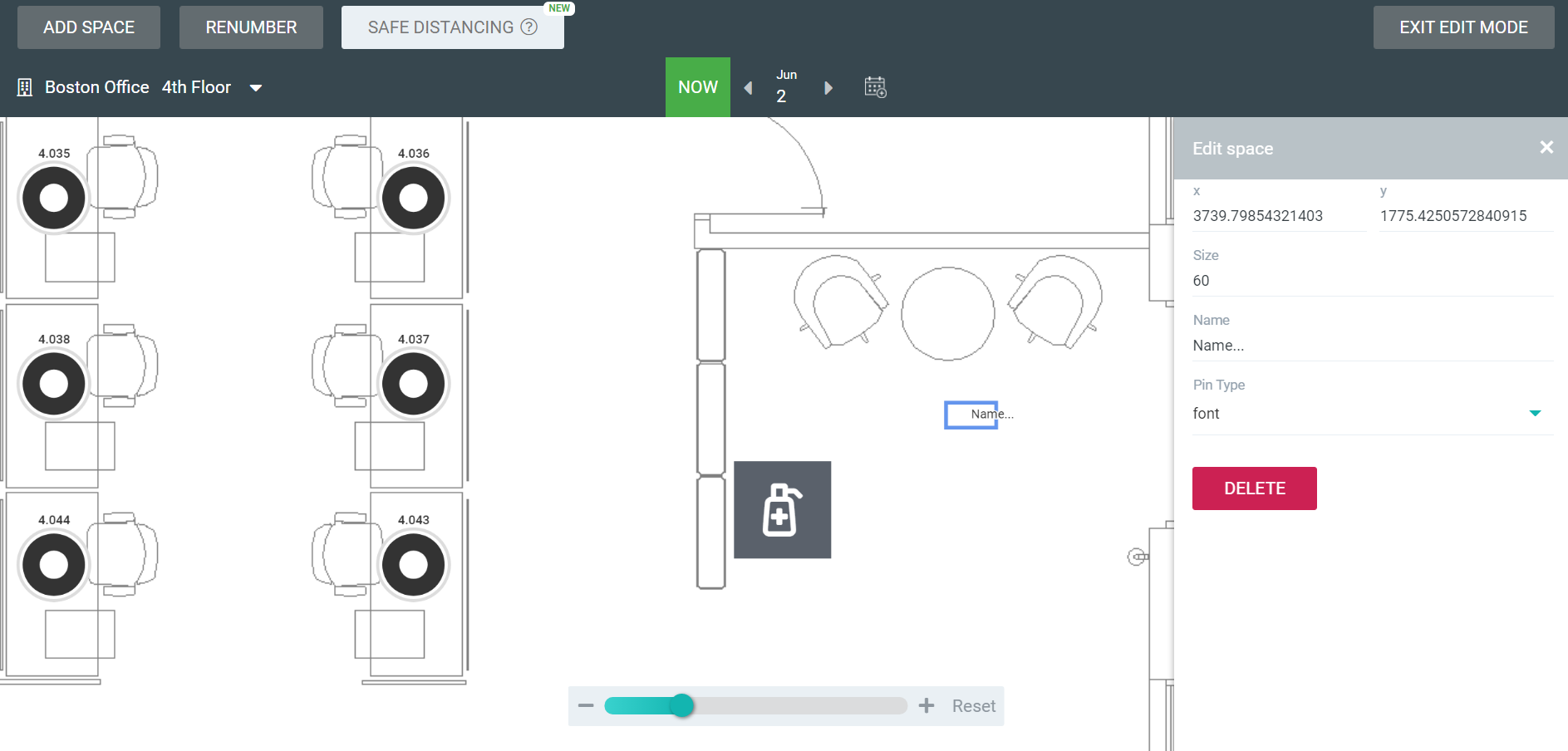
In the Name field, enter the text.
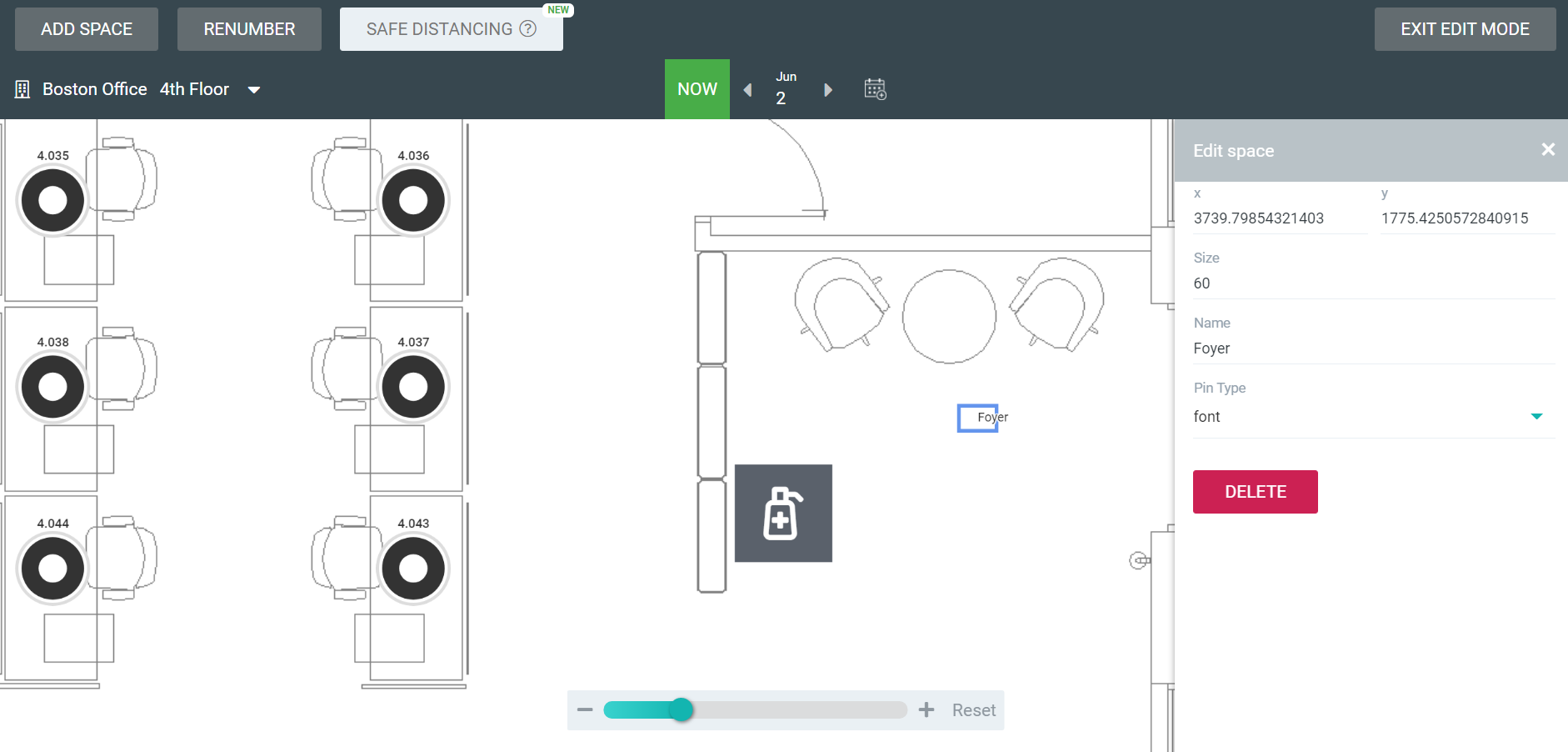
The text is saved automatically.
The Size field will not change the size of the text.
