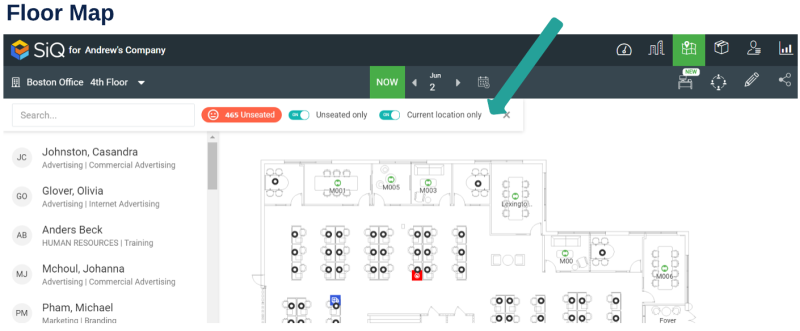Building and Employees Location Relationship
You may have noticed that in the requirements for the Employee Data the Location column is required. This value will save you a lot of time when it comes to seating your employees.
It's not a complicated relationship ...
When you have the Employee import's Location column completed then this will populate the Building's HR Location drop-down.
Notes:
- If you import your employees in before you import (or manually create) your building. The building's HR Location drop-down will be automatically populated.
- If you import (or manually create) your building prior to the import of your employees then you must select Unknown (from the HR Location drop-down) and use this as a placeholder. Then you can update the building’s HR Location later.
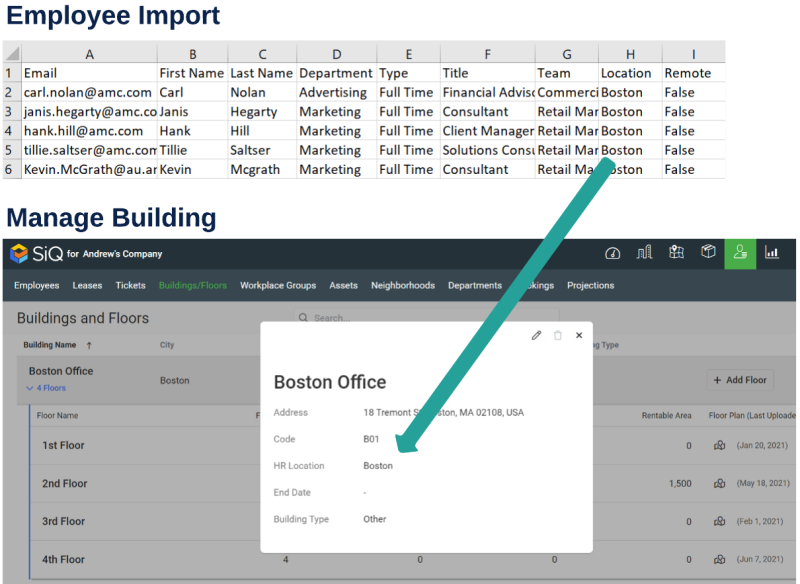
Now on the Floor Map the HR Location is the connection between the building selected and the employee list. When you click the Curren location only toggle, this will only display the employees for the building.
For example, you have the Boston Office Floor Map displayed and the employee list contains all the unseated employees in SpaceIQ but you only want the Boston Office employees. So, click the Current location only toggle to display only the employees for the Boston Office.