Navigate Folders
Data Analyst
When you have logged into Looker, the Your organization's folder page displays. This is the default page and it contains the dashboards that are shared in the Insights Dashboards.
Default Folder
Click the SiQ folder.
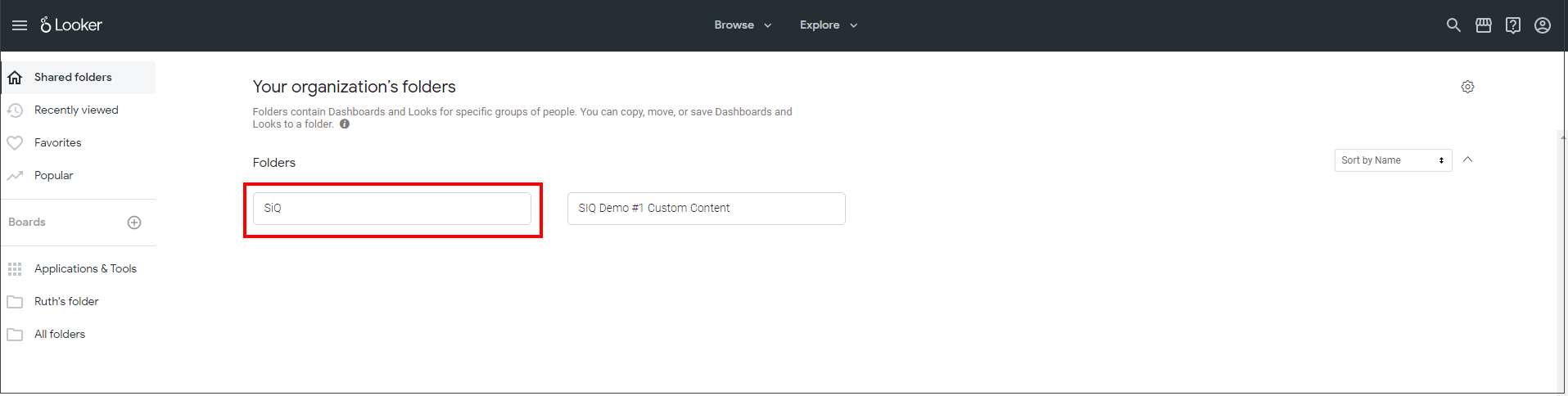
This displays the dashboards.
Company's Custom Folder
You will see your Company Name Custom Content folder, This is where you will find your company's custom dashboards and inside this folder, you can add sub-folders. Any dashboard or report in this folder will be displayed to the end user.
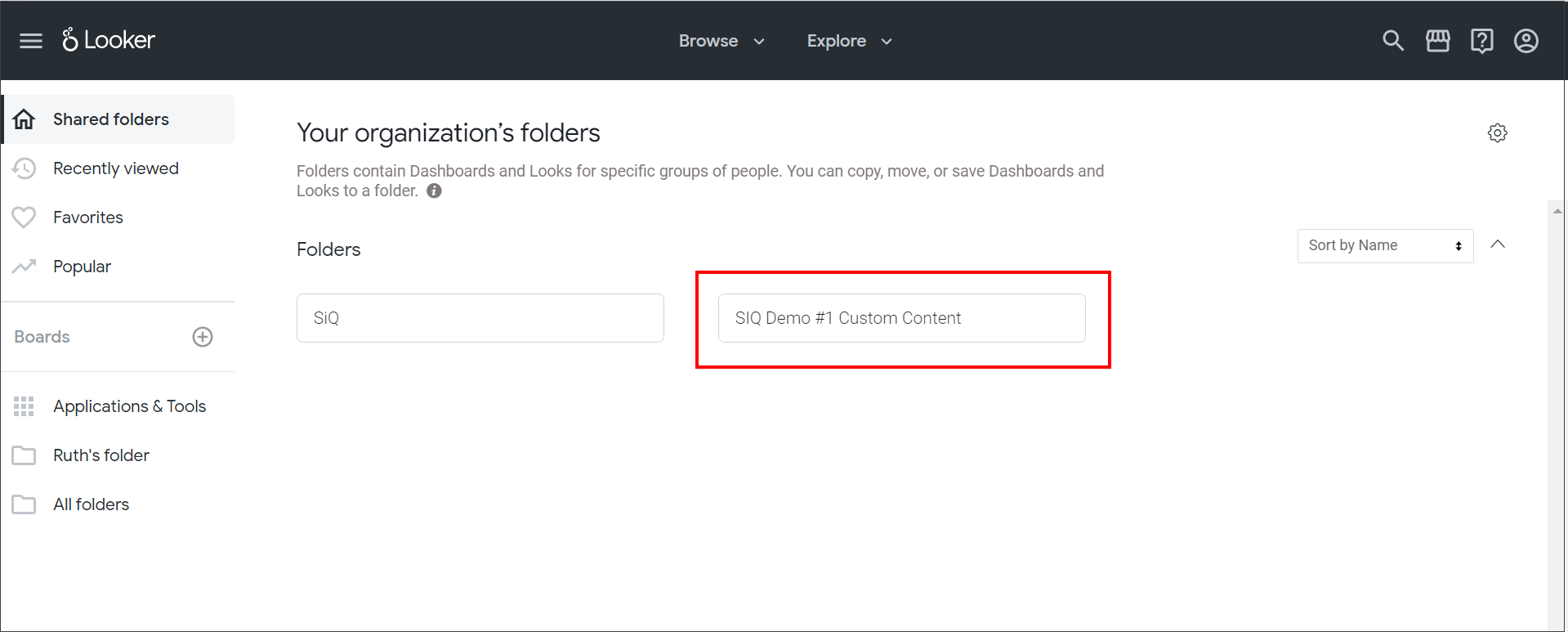
Personal Folder
On the left-menu, you will find a Personal folder. This is where you can store your draft dashboards or any report that is of interest.
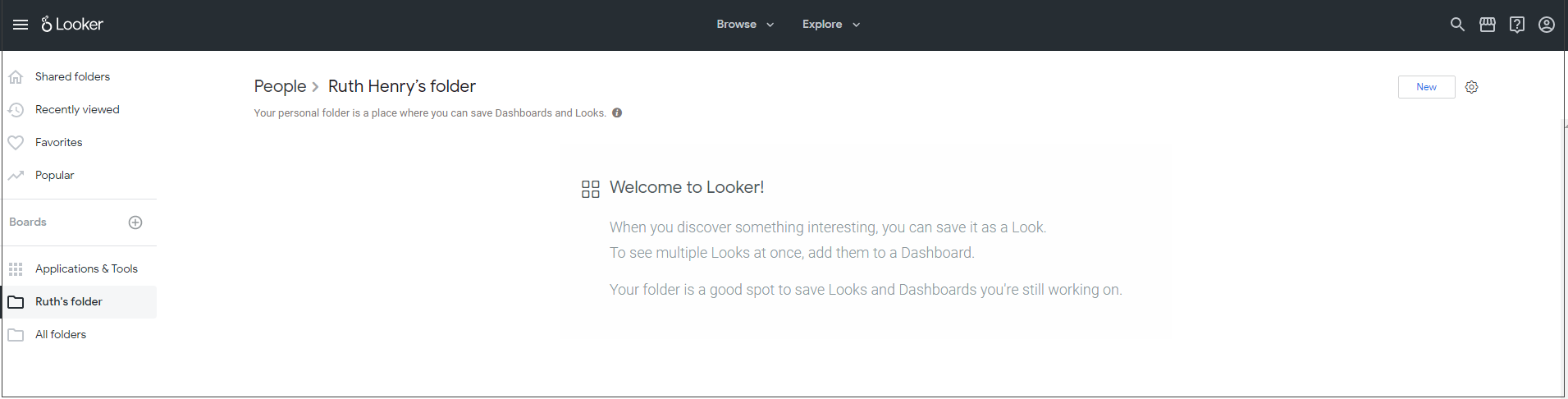
Return to the Your Organization's Folder page
Click the Looker logo to return to the Your organization's folder page.


Watch videos in the Looker Documentation to learn more about how to view data.
