PeopleHR Integration
Customer IT / SpaceIQ Onboarding Team
With PeopleHR, you can automatically upload information from the PeopleHR platform into SpaceIQ on a recurring basis.
Content
Prerequisites
You will need PeopleHR admin privileges to complete this integration, and for the SpaceIQ setup, you must have a SpaceIQ Admin or an IT role.
Integration Activities
Step 1. Activate the PeopleHR Integration in SpaceIQ
From the SpaceIQ application, complete the following steps:
- In the top-right corner, click on your Profile Name, and then click on Settings.
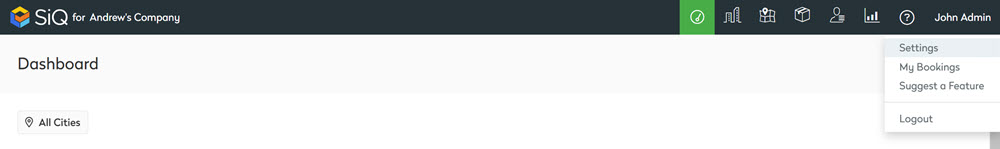
- From the left menu, click Integrations.
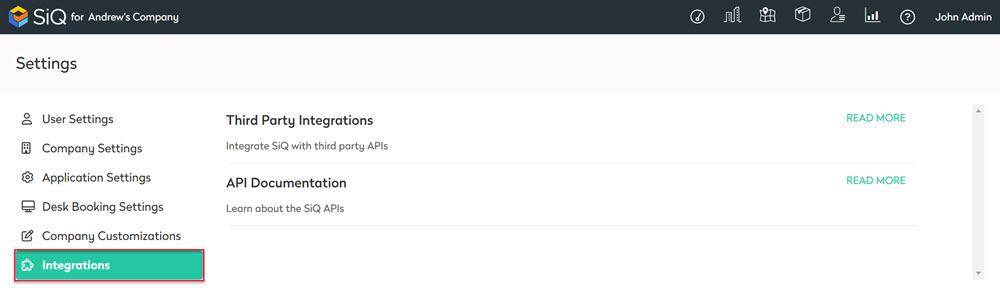
- From the Third Party Integrations area, click the READ MORE link.
The Integrations screen displays.
You can search for PeopleHR in the Search field or navigate to the PeopleHR tile. To navigate, complete the following:
- From the left menu, click Employee Import.
- For PeopleHR, click the Activate button.
The PeopleHR dialog displays, and it contains the Import tab.
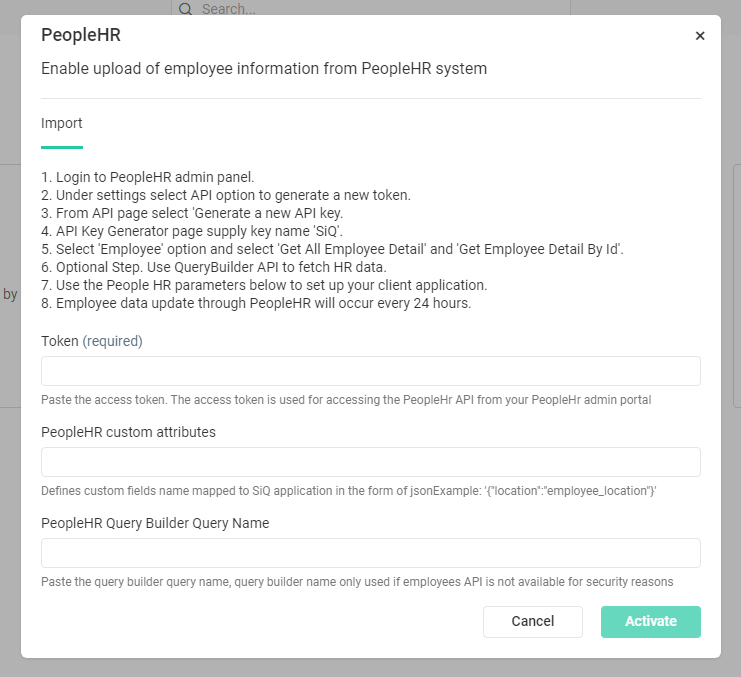
You will need to copy various details from PeopleHR to enable the employee import functionality.
Step 2. Set up PeopleHR
From the PeopleHR Admin Console, complete the following:
- Under settings, select API option to generate a new token.
- From API page select 'Generate a new API key.
- API Key Generator page supplies key name 'SiQ'.
- Select 'Employee' option and 'Get All Employee Detail' and 'Get Employee Detail By Id'.
- Optional Step. Use QueryBuilder API to fetch HR data.
From SpaceIQ, complete the following:
- In the Token field, paste the access token. The access token is used for accessing the PeopleHR API from your PeopleHR Admin Console.
- In the PeopleHR custom attributes field, enter the custom field name(s) mapped to the SpaceIQ app in the form of JSON. For example, '{"location":"employee_location"}'
- Paste the query builder query name in the PeopleHR Query Builder Query Name field. Note that the query builder name is only used if the employee API is unavailable for security reasons.
- Click the Activate button.
The employee data update from PeopleHR will occur every 24 hours.
