Log in to SpaceIQ Mobile App via SSO
If your company uses SSO (Single Sign-on), the following ways can be used to log in to the SpaceIQ app.
Log in via the Okta Mobile App
You will log in to your primary application first and then locate the SpaceIQ App from there. When you click the SpaceIQ App you will be automatically authenticated and logged in to the SpaceIQ Mobile App. This will happen when you have SpaceIQ Mobile App installed on your phone and if the app is not installed then you will be automatically logged into SpaceIQ Web App on the mobile browser.
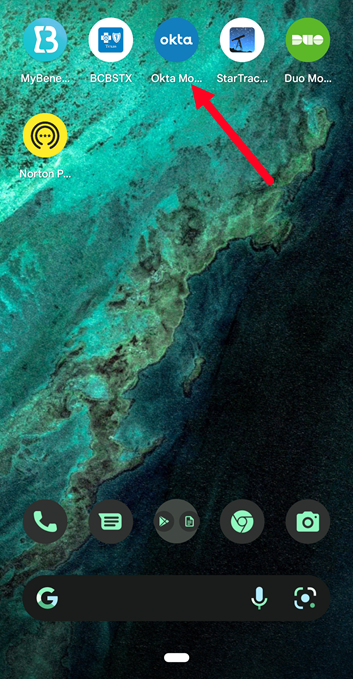
The Okta login displays.
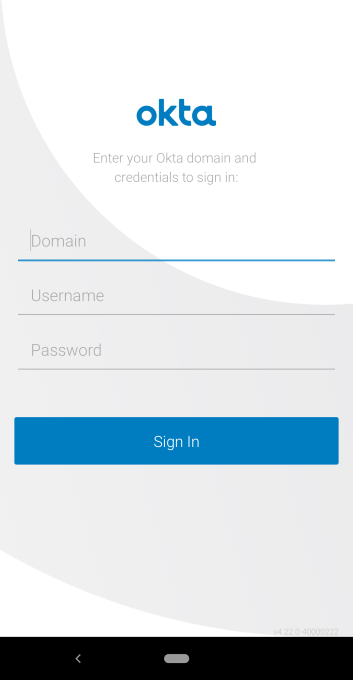
In the Domain, Username, and Password enter your credentials.
Then tap the Sign in button and the My Apps screen displays.
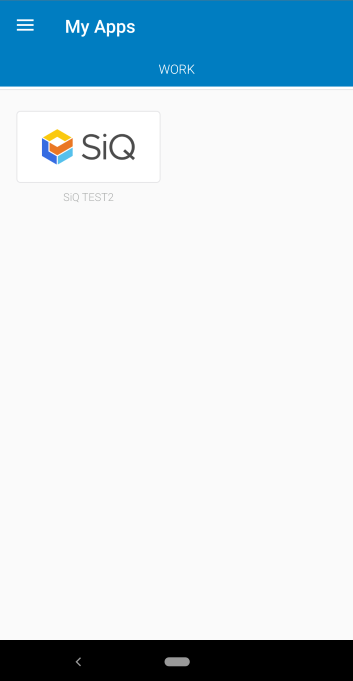
Tap the SiQ button and you will be logged SpaceIQ.
Now you can start using your SpaceIQ Mobile app.
From the Web browser enter your Okta URL.
The SpaceIQ login screen displays.
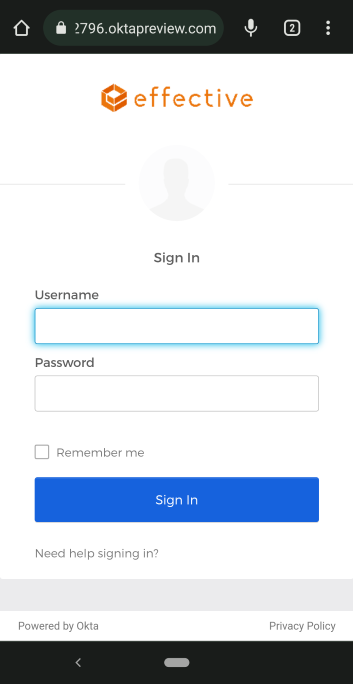
In the Username and password enter your credentials.
Then tap the Sign in button and the My Apps screen displays.
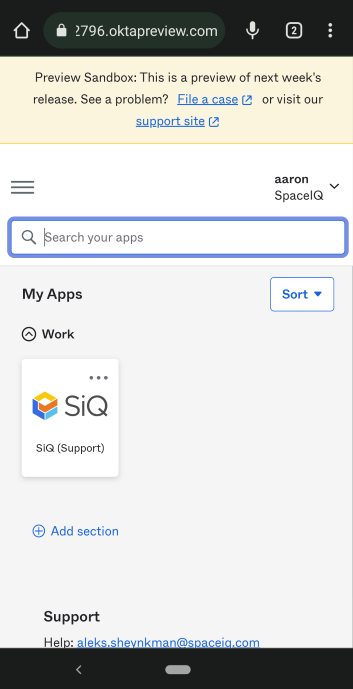
Tap the SiQ button and you will be logged SpaceIQ.
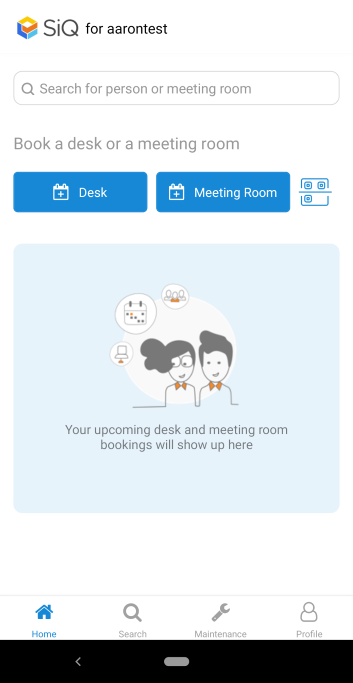
Now you can start using your SpaceIQ Mobile app.
