Commit to a Move Plan
When you have decided which Move Plan you what to use then you can commit to a Move Plan. Remember, before you can complete the Moves you must commit to one Move Plan.
Select the Move Plan and then click the Ellipse icon to display the pop-out menu. Then click the Commit plan menu item [1].
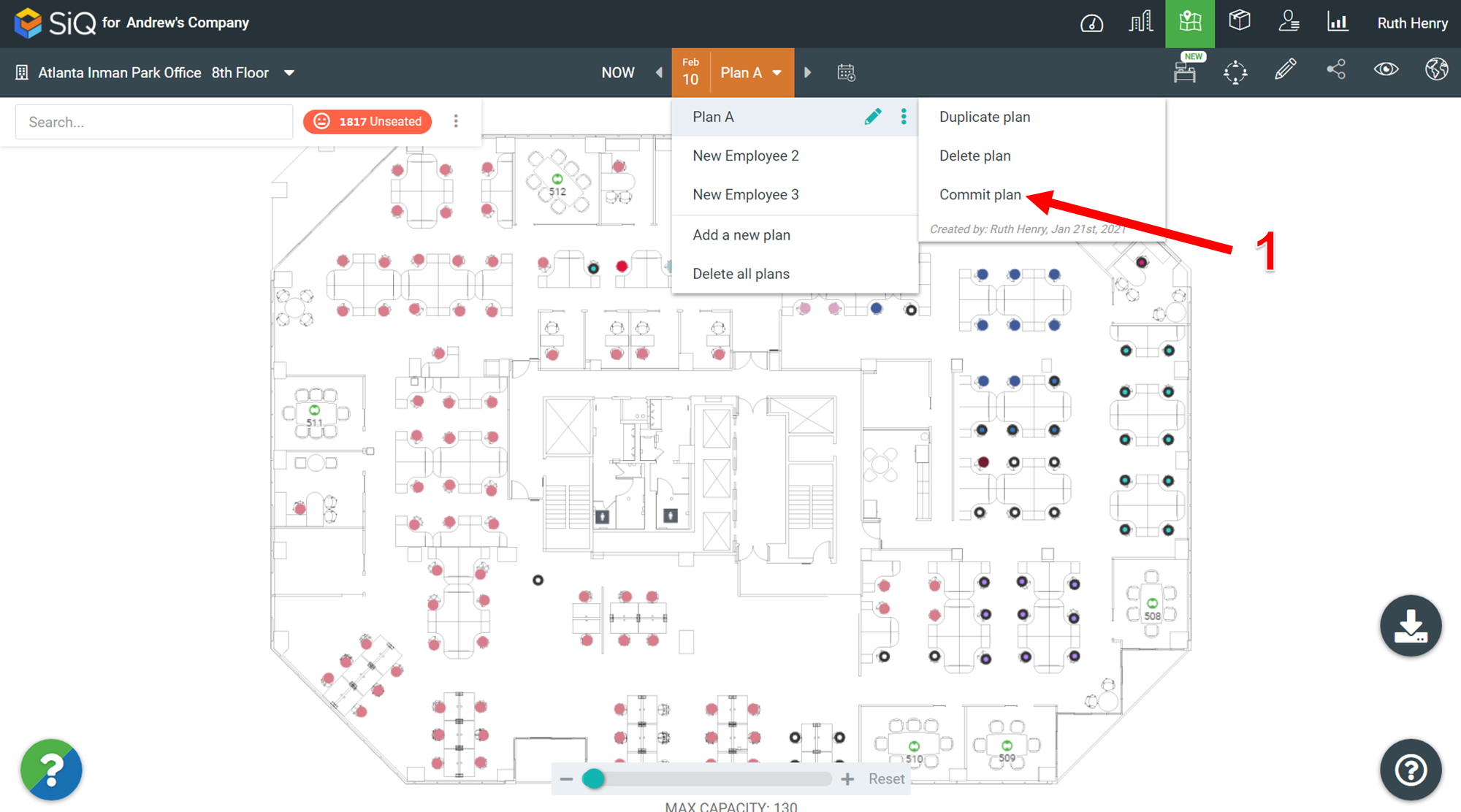
The Commit Move Plan dialog displays. Click the COMMIT button and all other move plans are deleted.
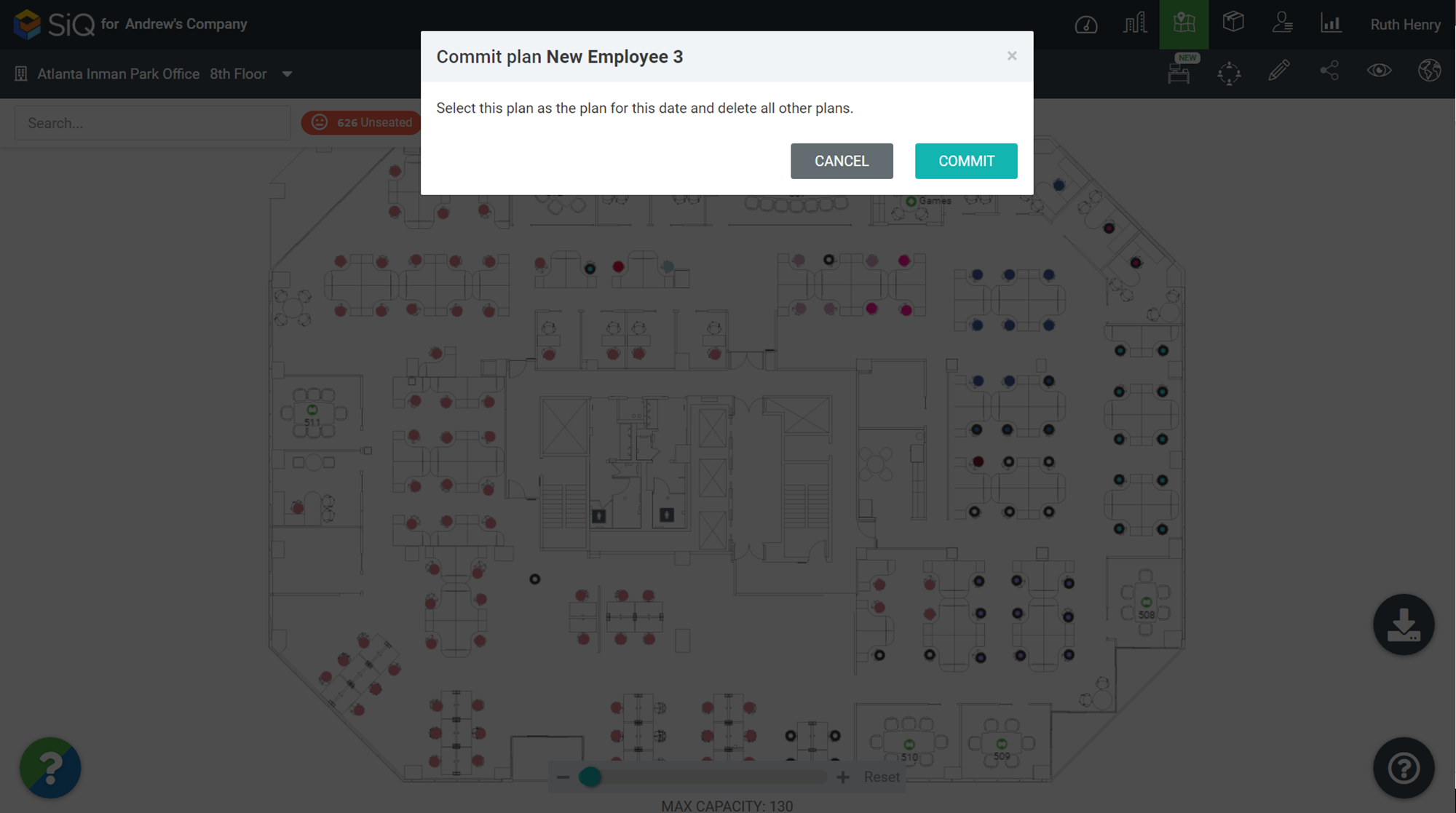
The Commit option will only show up highlighted when there are more than one scenario on a Move Date. To approve a single scenario, go into the Move Order menu and "Complete All Moves" or Individually and select "Finish" all moves to complete.
