Submit a Request to move your Desk Location (Mobile)
You can request a desk location change on the SpaceIQ Mobile App.
Submit a Move Request
Follow these instructions to submit a move request on the SpaceIQ Mobile app.
- On your SpaceIQ Mobile App, tap Maintenance at the bottom of the home screen.
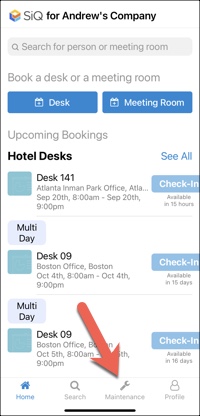
- You can type freely into the Where is the issue? screen.
Type in your desired location in the Describe the location field, type in your desired location. Please provide as many specifics as possible to help your space admin accommodate your request, including building, floor, and seating preferences.

- When finished with your message, tap Next.

- Below the location details you've provided, in the Describe the problem field, type in any other relevant details, such as when you'd like to move.

You can also type maintenance requests into this screen and any other message you'd like to leave for your space administrator.
- To add a photo to your request, tap Take a photo.
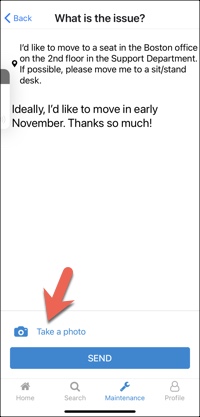
- When finished with your request, tap SEND.
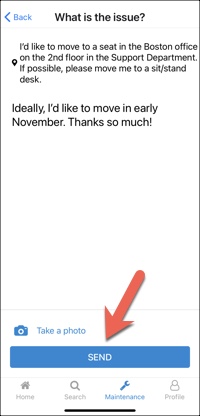
- You'll see confirmation that your request was sent. Tap DONE.
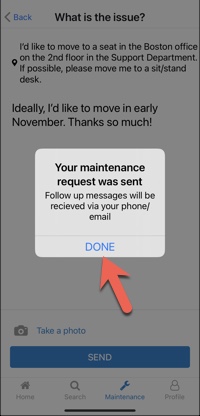
- Tap Home to return to your home screen.
Your space administrator will receive your message for review. Contact your admin if you have questions about the status of your request.
