Set up Employee Bookings Search
If certain employees are working together, then you can let them find their coworkers' desk bookings. Then they can make a desk booking next to (or near) them.
Enable Employee Bookings Search
From the SpaceIQ application, complete the following steps:
- In the top-right corner, click on your Profile Name, and then click on Settings.
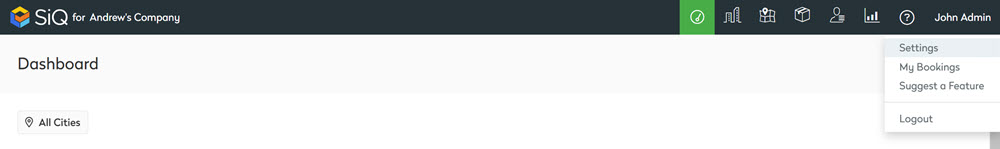
- From the left menu, click Desk Booking Settings.
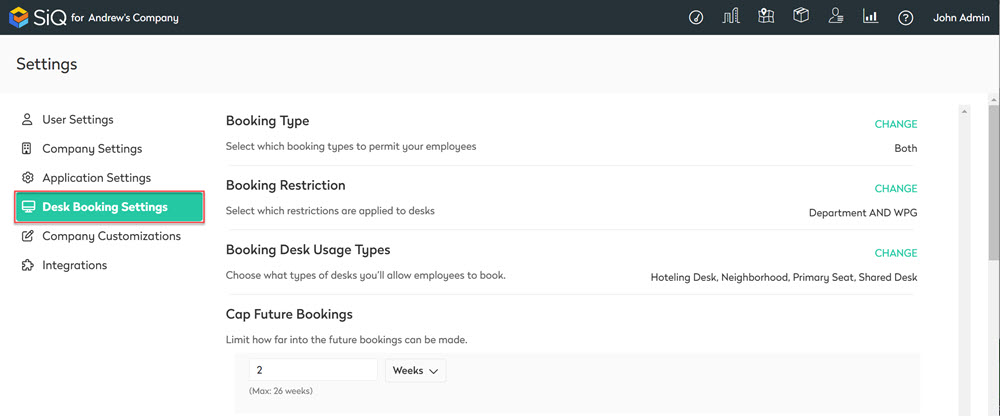
- For Enable Employee Bookings Search, click the setting to toggle it:
- OFF - this does not allow employees to search for their coworkers bookings.
- ON - this allows employees to search for their coworker's bookings.
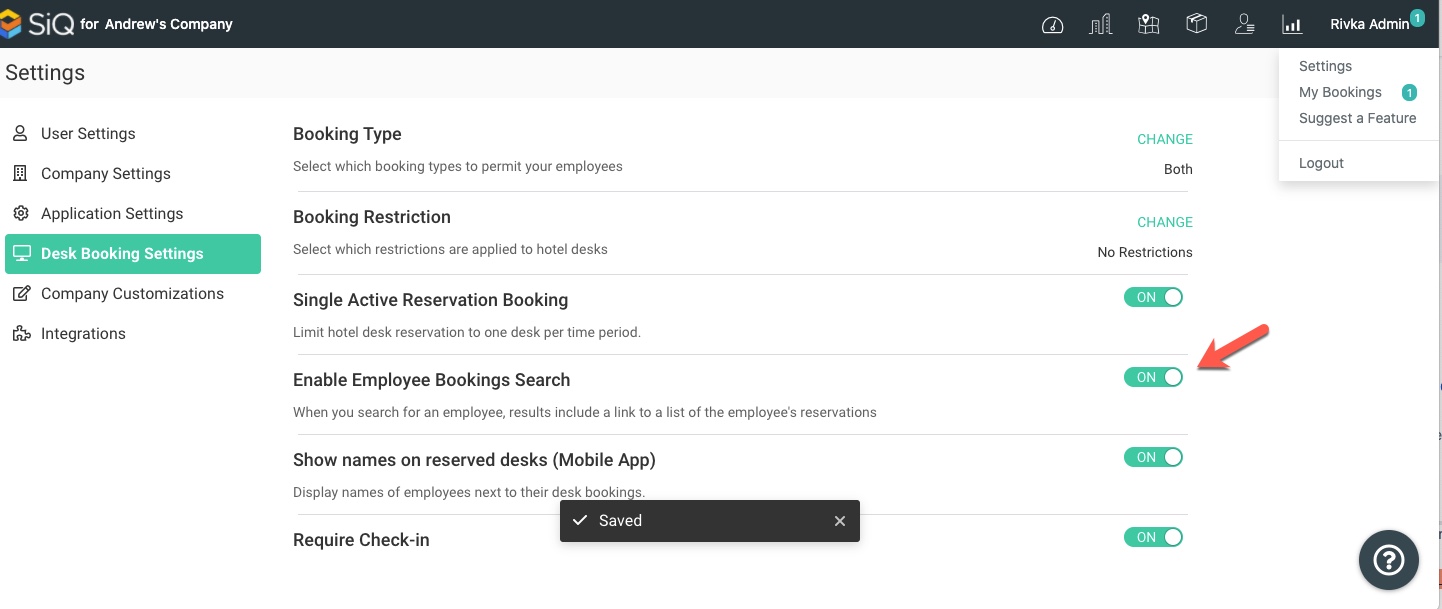
Your setting is saved automatically.
